To access files on a locked Android phone, understand its security measures and explore software solutions or hardware tools cautiously. Follow legal and ethical guidelines, obtain authorization if necessary, and troubleshoot issues methodically.
In today’s digital era, our smartphones have become a treasure trove of personal information. From cherished memories captured in photos to important documents stored in apps, our phones hold a vast amount of data that we rely on every day. But what happens when we forget our Android phone’s lock code or find ourselves with a device that has been locked by someone else? I will explore the methods and tools you can use to access files on a locked Android phone, while also discussing the legal and ethical considerations that come into play.
Understanding Android Phone Security
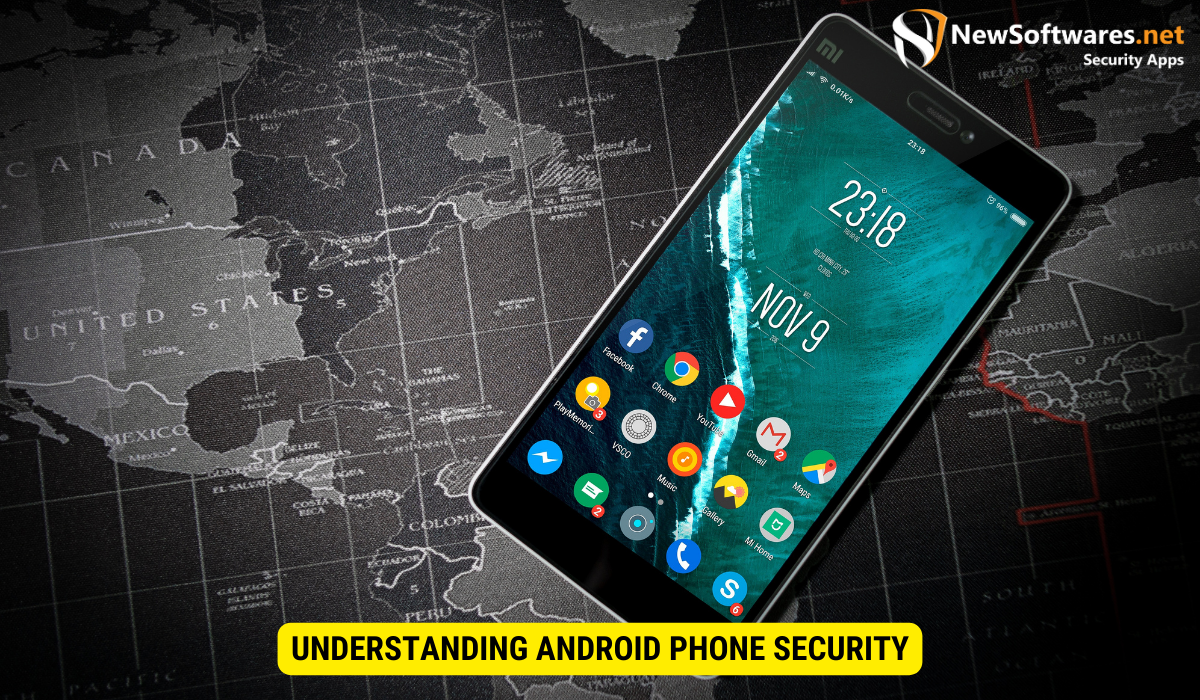
Before diving into the methods of accessing files on a locked Android phone, it is crucial to understand the security measures that keep our devices protected. Android phones employ several security features to safeguard our data, and encryption plays a significant role in this process.
The Role of Encryption in Android Phones
Encryption is the process of encoding data in such a way that only authorized parties can access it. Android phones use encryption to ensure that the data stored on the device remains secure. Encryption algorithms scramble the data, making it unreadable without the decryption key. This means that even if someone gains physical access to your locked Android phone, they won’t be able to view your files without the passcode.
Common Types of Android Phone Locks
Android phones offer various types of locks to secure the device, including PINs, patterns, passwords, and biometric authentication such as fingerprint or facial recognition. Each of these lock types has its own unique strengths and weaknesses, but they all serve the purpose of preventing unauthorized access to your files.
Essential Tools for Accessing Locked Android Phones
When it comes to accessing files on a locked Android phone, you have two primary approaches: software solutions and hardware tools. Let’s explore each of these options in detail.
Software Solutions for Android Phone Access
There are several software solutions available that claim to bypass Android phone locks. These programs typically exploit vulnerabilities in the operating system to gain access to the device. However, it’s important to note that using such software can be risky. They may not work on all devices or Android versions, and there’s always a possibility of data loss or device damage. Additionally, some of these solutions may violate the terms of service or legal boundaries, so it’s crucial to proceed with caution and seek legal advice if necessary.
Hardware Tools for Bypassing Android Locks
Another approach to accessing files on a locked Android phone is through the use of hardware tools. These tools are designed to physically connect to the device and bypass the lock screen. For example, some tools utilize specialized cables or connectors to establish a direct connection with the phone’s memory chip, allowing you to extract the data without entering the passcode. However, similar to software solutions, hardware tools can also pose risks and may require technical expertise to use effectively.
Legal and Ethical Considerations
Understanding the legal and ethical implications of accessing locked Android phones is crucial. It’s important to respect privacy rights and legal boundaries while attempting to access files on a locked device.
Respecting Privacy and Legal Boundaries
Accessing someone else’s locked Android phone without their permission is a violation of their privacy and could potentially be illegal. Laws regarding unauthorized access to electronic devices vary by jurisdiction, so it’s essential to familiarize yourself with the legal framework in your area. When attempting to access files on a locked Android phone, always seek appropriate legal advice and obtain proper authorization from the device owner if necessary.
Ethical Implications of Accessing Locked Phones
There are ethical considerations to take into account as well. Gaining unauthorized access to someone’s personal data can be seen as a breach of trust and a violation of ethical boundaries. It is important to consider the potential consequences and evaluate your intentions before attempting to access files on a locked Android phone.
Step-by-Step Guide to Accessing Files on a Locked Android Phone

Now that we have explored the security measures, tools, and legal aspects, let’s delve into a step-by-step guide on how to access files on a locked Android phone. Keep in mind that these steps should only be followed on your own device or with proper authorization from the device owner.
Preparatory Steps for Accessing Locked Android Phones
Before attempting to access files on a locked Android phone, it is essential to take some preparatory steps to ensure a smooth process:
- Ensure you have proper legal authorization if attempting to access someone else’s device.
- Gather necessary tools and software, ensuring compatibility with your device.
- Backup important data to prevent accidental loss during the access process.
Detailed Process for Bypassing Android Phone Locks
With the preparatory steps covered, let’s dive into the detailed process of bypassing Android phone locks:
- Enter incorrect patterns, PINs, or passwords multiple times to trigger alternative unlock methods such as a Google account login or a backup PIN.
- If the above method doesn’t work, employ software solutions or hardware tools that are recommended and compatible with your device.
- Follow the instructions provided by the software or hardware tool carefully, ensuring you understand the potential risks and consequences.
- Once you gain access to the device, navigate to the desired files and retrieve them.
- Remember to respect privacy and legal boundaries throughout the process, ensuring that you do not misuse or share any personal information obtained from the locked device.
Troubleshooting Common Issues
Although the steps provided above should help you access files on a locked Android phone, there may be instances where you encounter common issues. Let’s address two common problems and troubleshooting steps:
Dealing with Unresponsive Android Phones
If your locked Android phone is unresponsive or not powering on, it can be challenging to access your files. In such cases, try the following troubleshooting steps:
- Ensure the device is charged or connected to a power source.
- Attempt a force restart by holding the power button and the volume down button simultaneously for a few seconds.
- If the device still doesn’t respond, seek professional assistance from a certified technician or contact the manufacturer’s support for further guidance.
Overcoming Failed Bypass Attempts
If your initial attempts to bypass the Android phone lock are unsuccessful, it can be discouraging. However, don’t lose hope. Try the following troubleshooting steps:
- Ensure you followed the instructions provided by the software or hardware tool correctly.
- Double-check that the tool you are using is compatible with your specific device and Android version.
- Consider seeking assistance from experts or specialized forums that offer support and troubleshooting advice.
Key Takeaways
When it comes to accessing files on a locked Android phone, it’s important to understand the security measures, legal implications, and ethical considerations involved. Here are five key takeaways:
- Encryption is a vital aspect of Android phone security, ensuring that data remains protected.
- Software solutions and hardware tools can be used to bypass Android phone locks, but they come with risks and may not work on all devices.
- Respecting privacy rights and legal boundaries is essential when attempting to access files on a locked Android phone.
- Follow a step-by-step guide, obtain legal authorization if needed, and take necessary preparatory steps before attempting to access a locked device.
- If you encounter issues, troubleshoot and seek professional assistance when necessary.
FAQs
Here are some frequently asked questions about accessing files on a locked Android phone:
Is it legal to access files on a locked Android phone?
The legality of accessing files on a locked Android phone without authorization varies by jurisdiction. It is important to familiarize yourself with the laws in your area and seek legal advice if needed.
Can software solutions bypass all types of Android phone locks?
Software solutions may not work on all devices or Android versions. The effectiveness of these solutions can vary depending on the specific circumstances and security measures implemented on the device.
Do hardware tools pose any risks to the locked Android phone?
Hardware tools can pose risks if not used correctly. It is crucial to follow the instructions provided by the tool manufacturer and be aware of the potential consequences, such as data loss or device damage.
What should I do if I encounter legal issues during the process?
If you encounter legal issues while attempting to access files on a locked Android phone, it is crucial to seek legal advice immediately. Consult with a professional who can guide you through the legal implications and potential consequences.
Can professional assistance be sought for accessing locked Android phones?
Yes, if you are unable to access files on a locked Android phone on your own, seeking professional assistance from certified technicians or contacting the manufacturer’s support can be a viable option
Conclusion
Accessing files on a locked Android phone can be a challenging task, but it is not impossible. By understanding the security measures in place, utilizing software solutions or hardware tools cautiously, and respecting privacy and legal boundaries, you can potentially regain access to your important files. However, it is crucial to remember that attempting to access someone else’s locked device without proper authorization is illegal and unethical. Always seek appropriate legal advice and consider the potential consequences before attempting to access files on a locked Android phone.
