Folder Lock is a user-friendly encryption and password protection software designed to safeguard your files, folders, and drives. It offers military-grade encryption, folder locking, secure backups, and a digital wallet for sensitive information. While it’s exclusive to Windows and has some premium features in the paid version, Folder Lock’s strong security measures and ease of use make it an excellent choice for data protection on Windows systems.
What Is Folder Lock?
Folder Lock is a versatile software application that protects your files and folders from unauthorized access. It accomplishes this through a combination of encryption and password protection. This means that even if someone gains access to your computer, they won’t be able to open or view your secured files without the correct password.
Key Features of Folder Lock:
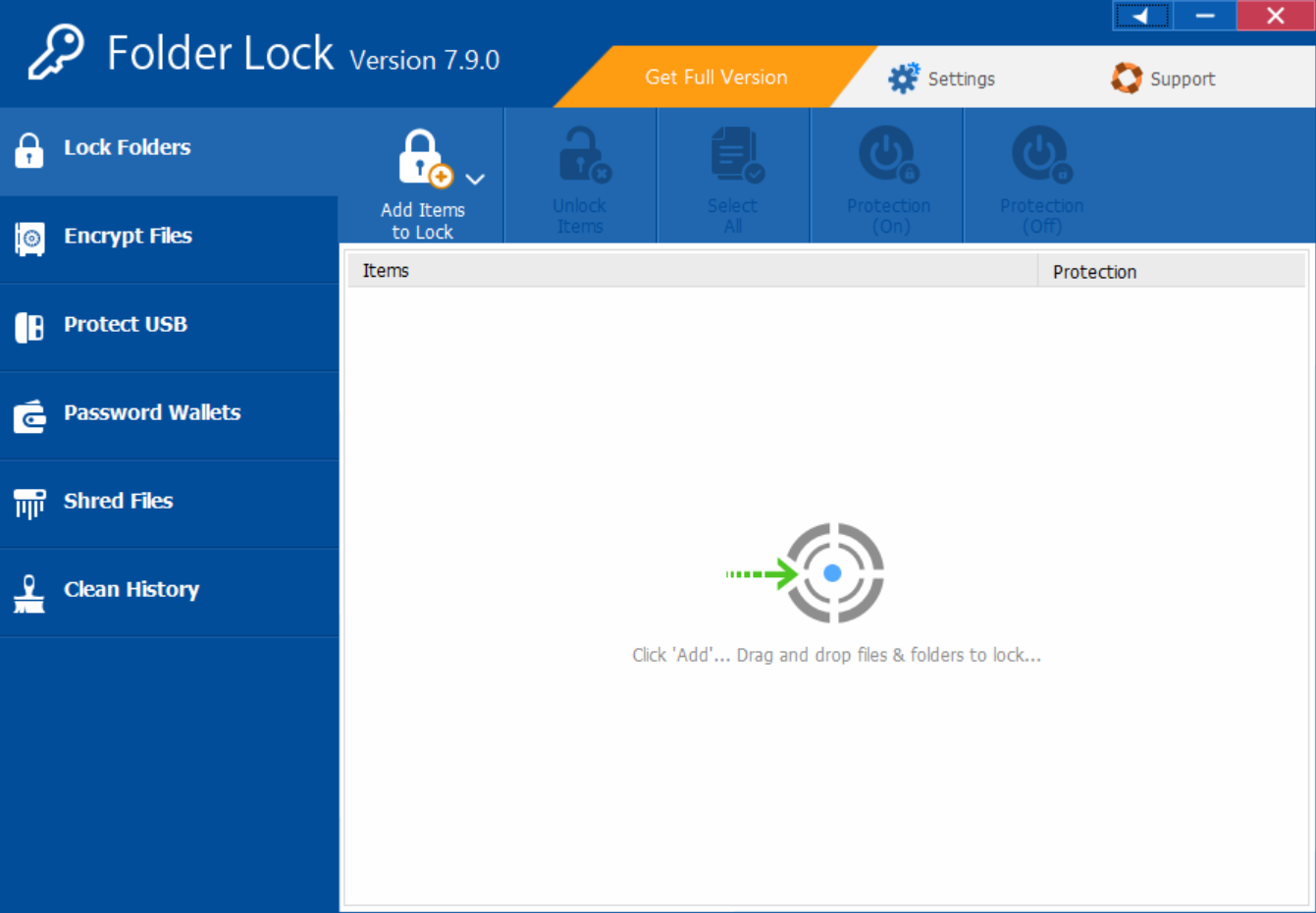
Folder Lock offers a range of features that make it stand out in the world of encryption and password protection software:
1. Robust Encryption
One of the features of Folder Lock is its encryption capabilities. It uses advanced encryption algorithms to secure your data, making it virtually impossible for anyone to decipher your files without the correct decryption key. This level of security is essential for protecting sensitive information.
2. Folder Locking
Folder Lock allows you to lock individual folders, making them inaccessible to anyone without a password. This is particularly useful if you have specific files or documents you want to keep private, even if someone gains access to your computer.
3. File Backup and Sync
Creating backups is crucial to data security, and Folder Lock offers reliable options. You can effortlessly back up your files and folders. Additionally, Folder Lock provides the option to back up lockers to its cloud. While this service isn’t free, the nominal fee is justified. Moreover, the software allows you to create self-extracting files for storage on various media, including CDs, DVDs, and flash drives.
4. Password Wallet
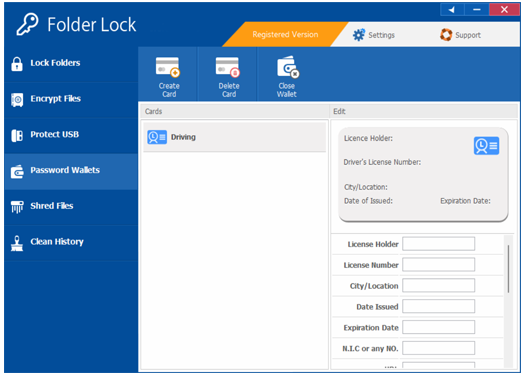
Folder Lock includes a password wallet feature that lets you securely store all your passwords in one place. This eliminates the need to remember multiple passwords and ensures your login credentials are safe from prying eyes.
5. Shredding Files
When you delete a file on your computer, it’s not entirely gone. Someone with the right tools can still recover it. Folder Lock, however, includes a file shredding feature that permanently deletes files, leaving no trace behind.
6. Unbreakable Algorithm
Folder Lock employs the AES-256 bit key algorithm, the same algorithm trusted by the US government. This choice instills confidence, ensuring that your data remains far from the reach of any potential threats.
7. Compatibility
Folder Lock is compatible with Windows operating systems, making it accessible to a broad user base. However, it’s worth noting that Mac and Linux users might need to look elsewhere for encryption software.
Folder Lock Installation and Functionality:
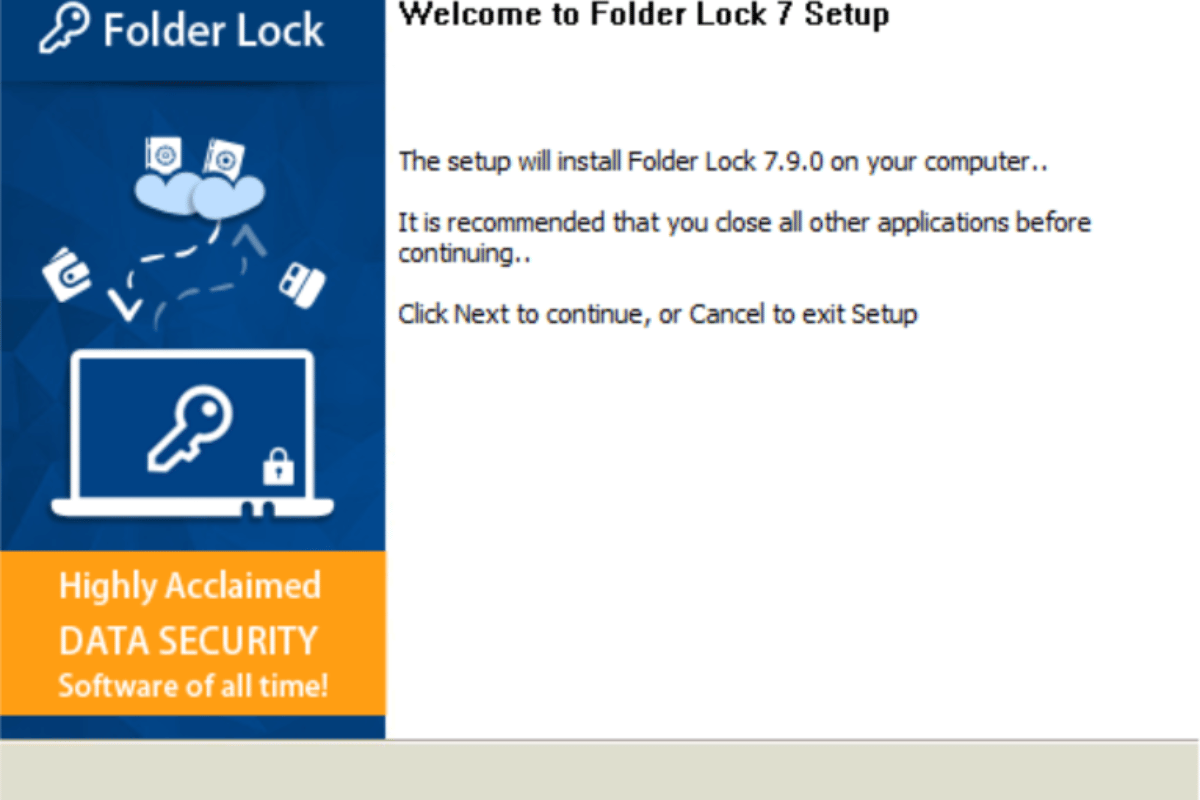
Now that we’ve covered the key features of Folder Lock let’s discuss its ease of use. After all, even the most robust security software is only effective if it’s user-friendly.
Installation and Setup
Folder Lock installation process is straightforward, and you’ll be guided through the setup with clear instructions. Even if you’re not tech-savvy, you should have no trouble getting the software up and running.
User Interface
Folder Lock boasts an intuitive and user-friendly interface. Navigating through the software is a smooth experience, and all the essential features are easily accessible. Whether you’re a beginner or an experienced user, the interface will be well-designed and user-centric.
Performance and Security:
Regarding encryption and password protection software, performance and security go hand in hand.
Performance
Folder Lock is designed to run smoothly on your computer without causing noticeable slowdowns. It efficiently encrypts and locks your files without affecting your system’s overall performance. This is a significant advantage, as you want your security software to work seamlessly in the background.
Security
Security is where Folder Lock truly shines. The encryption algorithms used are top-notch, ensuring that your data remains secure even in the face of determined attackers. The password protection mechanism is robust, and Folder Lock’s password wallet adds a layer of convenience without compromising security.
Pros and Cons:
Pros:
- High-level encryption for maximum security.
- User-friendly interface suitable for all levels of expertise.
- Folder locking and file shredding features enhance privacy.
- Password wallet simplifies password management.
- Reliable performance without system slowdowns.
Cons:
- The free version has limitations, and some advanced features require a premium upgrade.
- Frequent updates may be required for optimal performance.
Why Do We Need Folder Lock Software?
1. Protection from Unauthorized Access
One of the primary reasons for using Folder Lock software is to safeguard sensitive data from unauthorized access. Whether it’s personal financial information, confidential work documents, or private photos, you want to ensure that only authorized individuals can view or modify these files. Folder Lock provides a secure barrier, preventing unauthorized users from accessing your valuable data.
Cybercriminals constantly seek opportunities to steal valuable information for financial gain or malicious purposes. Folder Lock’s encryption feature ensures that even if someone gains access to your computer, they won’t be able to decipher the encrypted files, adding an extra layer of security against data theft.
With the ability to lock folders and encrypt files, you can keep your personal and confidential information private. This is essential for individuals who share their computers with others, ensuring your privacy is maintained even in shared environments.
4. Secure Backups
Folder Lock protects your data from unauthorized access and offers a secure backup feature. This means you can create encrypted backups of your critical files, allowing for easy recovery in case of accidental deletion, hardware failure, or other unforeseen disasters.
5. Password Management
Folder Lock simplifies this by offering a digital wallet feature where you can securely store passwords and other sensitive information. This ensures that your passwords are organized and adds an extra layer of protection to your critical online accounts.
Conclusion:
Folder Lock proves to be a valuable tool. Its robust encryption, user-friendly interface, and versatile features make it a top choice for protecting your files and folders. While the free version is sufficient for basic needs, those looking for advanced functionalities may consider the premium upgrade. Ultimately, Folder Lock’s ability to keep your data safe and secure is its most compelling feature, and it’s a worthy addition to any security-conscious user’s toolkit.
FAQs:
Is Folder Lock free, or are there hidden costs?
Folder Lock offers a free version with basic features. However, more advanced features are available in the paid version. So, while you can use it for free, you may opt for the paid version to access additional functionalities.
Is Folder Lock compatible with Mac and Linux systems?
Unfortunately, Folder Lock is designed exclusively for Windows operating systems. Mac and Linux users must explore alternative encryption and password protection software.
How strong does Folder Lock use the encryption?
Folder Lock employs military-grade encryption algorithms, ensuring the utmost security for your data. It’s designed to be highly resistant to hacking attempts and unauthorized access.
Can I recover my data if I forget my Folder Lock password?
Unfortunately, if you forget your Folder Lock password, there is no built-in recovery option. It’s crucial to remember your password or keep it in a safe place, as data recovery in such cases is extremely challenging.
Does Folder Lock offer customer support in case of issues or questions?
Yes, Folder Lock provides customer support to assist users with issues or questions. You can typically find helpful resources and contact information on their official website.
Are there any alternatives to Folder Lock for data encryption and password protection on Windows?
Yes, there are several alternatives to Folder Lock, including BitLocker, VeraCrypt, and AxCrypt. Each has its features and capabilities, so it’s a good idea to research and choose the one that best suits your needs.
