Google does not index the content behind password protected pages by default. Webmasters need to configure their website’s robots.txt file and meta tags appropriately to allow indexing of the protected content.
In today’s online landscape, protecting sensitive information has become a top priority for individuals and businesses alike. But how does this password protection affect search engine indexing, particularly by the all-powerful Google? Together, we will dive deep into understanding how Google indexes password protected pages, the implications for SEO and web development, and strategies to navigate the challenges that arise.
Understanding Google’s Indexing Process
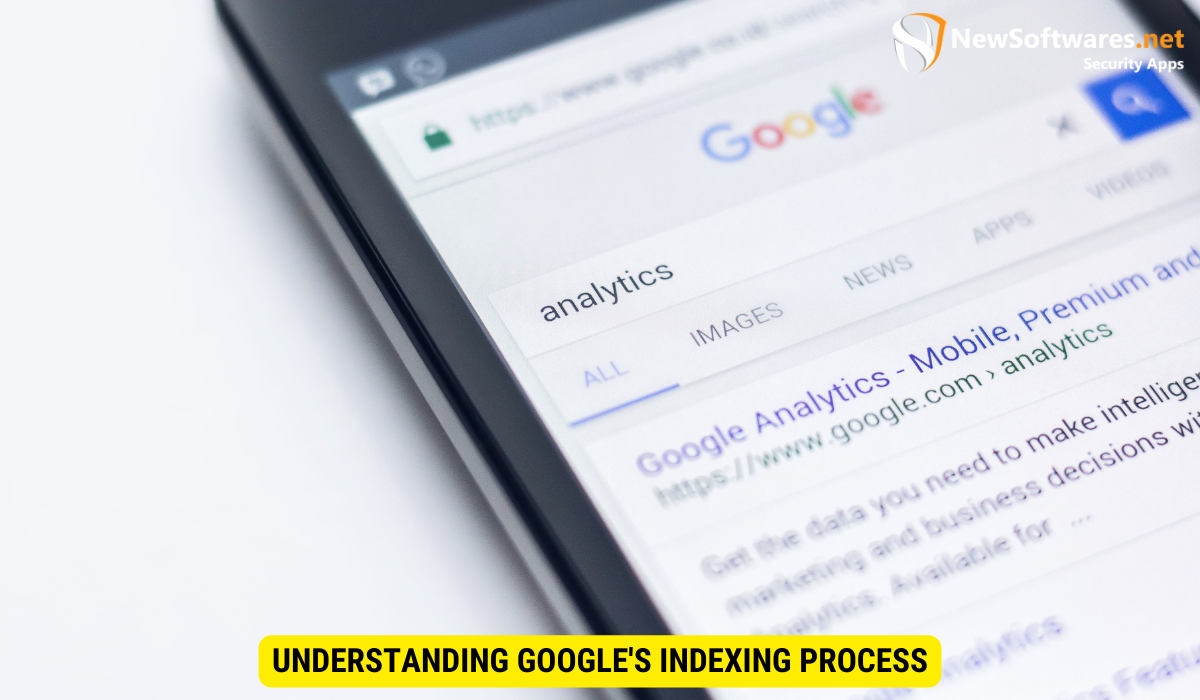
The Basics of Google’s Web Crawling
Before we explore how Google indexes password protected pages, it’s important to grasp the fundamentals of its web crawling process. Google employs automated bots known as “spiders” that systematically browse the internet, following links and collecting information about web pages. These spiders store the data they collect in Google’s index, a massive database of web page information that is the backbone of its search engine.
How Google’s Indexing Works
Once a web page has been crawled and added to the index, it becomes eligible to appear in search results. Google constantly updates its index to ensure the most accurate and relevant results for its users. However, when it comes to password protected pages, Google faces unique challenges that require a different approach.
When encountering password protected pages, Google’s spiders face a roadblock. These pages are designed to restrict access to certain users, and as a result, the spiders are unable to enter and gather information. This poses a dilemma for Google, as it strives to provide comprehensive search results for its users.
To overcome this challenge, Google has developed a workaround called “Googlebot-Login.” This specialized bot is designed to handle password protected pages. It simulates the login process by entering the required credentials, allowing it to access and crawl the restricted content. By doing so, Google can index the information contained within these pages and make it available in search results.
However, it’s important to note that not all password protected pages are indexed by Google. If a website owner explicitly instructs search engines not to index certain pages, Google respects this directive and refrains from crawling them. This is achieved through the use of a file called “robots.txt,” which specifies which pages should be excluded from indexing. It is a crucial tool for webmasters to control what content is visible in search results.
In addition to password protected pages, Google also faces other challenges when it comes to indexing certain types of content. For example, dynamically generated pages that rely on user interactions or forms may present difficulties for the indexing process. In such cases, Google’s bots may struggle to access and understand the content, resulting in incomplete or inaccurate indexing.
To address these challenges, Google provides guidelines and best practices for webmasters to optimize their websites for crawling and indexing. By following these recommendations, website owners can ensure that their content is effectively indexed and made available to users through Google’s search engine.
The Mystery of Password Protected Pages
What are Password Protected Pages?
Password protected pages are web pages that require users to enter a password before accessing their content. These pages are commonly used for private or sensitive information such as membership portals, online banking, or confidential company documents. By restricting access, website owners can safeguard the information from unauthorized individuals.
The Role of Password Protection in Web Security
Password protection plays a crucial role in web security by adding an extra layer of defense against unauthorized access. It ensures that only individuals with the correct credentials can view and interact with the protected content. This becomes especially important when dealing with personal data or confidential information that should not be readily available to the public.
Imagine a scenario where you have just created a website to showcase your artwork. You have spent countless hours perfecting each piece, and you want to ensure that only those who truly appreciate your talent can access your portfolio. This is where password protected pages come into play. By implementing password protection, you can create an exclusive experience for your art enthusiasts, allowing them to explore your creations in a secure and controlled environment.
Now, let’s delve deeper into the technical aspects of password protected pages. When a user attempts to access a password protected page, the website’s server verifies the entered password against the stored password. This process involves encryption algorithms and secure protocols to ensure that the password remains confidential during transmission. Once the password is validated, the server grants access to the requested content, allowing the user to fully experience what lies beyond the digital gate.
Google’s Approach to Password Protected Pages

Google’s Policy on Indexing Protected Pages
Google’s policy on indexing password protected pages is straightforward. By default, Google does not index the content behind password protected pages. This means that even if the page were to be crawled, it would not appear in search results. However, there are situations where webmasters may want their password protected pages to be indexed.
The Technical Aspects of Google’s Indexing
To have password protected pages indexed, webmasters need to carefully configure their website’s robots.txt file and meta tags. By allowing Googlebot access to the content and indicating that it should be indexed, webmasters can ensure that the protected information becomes searchable. This requires technical knowledge and attention to detail to avoid any unintended exposure of sensitive information.
The Implications for SEO and Web Development
Impact on Search Engine Optimization
The decision to password protect certain pages can have significant implications for search engine optimization (SEO). When search engines cannot access the content behind a password, it becomes invisible to potential visitors researching related topics. Website owners must carefully consider which pages they protect to ensure they strike a balance between security and visibility.
Considerations for Web Developers
Web developers play a crucial role in implementing password protection and managing indexed pages. They need to understand the technical aspects of configuring robots.txt files and meta tags, as well as the implications of password protection on website accessibility. Collaborating closely with SEO specialists can help strike a balance between security and visibility while minimizing negative SEO impacts.
Navigating the Challenges of Password Protected Pages
Common Issues and Their Solutions
When dealing with password protected pages, webmasters often encounter common challenges. One such challenge is ensuring seamless navigation for authenticated users while preventing unauthorized access. Solutions include utilizing secure authentication protocols, implementing user-friendly login procedures, and carefully managing session timeouts.
Best Practices for Managing Password Protected Pages
Managing password protected pages requires adherence to best practices to maintain web security and provide a positive user experience. Regularly updating passwords, employing encryption technologies, and implementing multi-factor authentication are just a few examples of the steps webmasters should take to ensure the safety of their protected content.
Key Takeaways
- By default, Google does not index password protected pages.
- Webmasters must configure their website’s robots.txt file and meta tags to allow indexing of password protected pages.
- Password protection is crucial for web security, but it can impact SEO by limiting organic visibility.
- Web developers play a critical role in implementing and managing password protection, requiring technical knowledge and collaboration with SEO specialists.
- Managing password protected pages requires adherence to best practices to ensure web security and a positive user experience.
FAQs
Can Google index password protected pages?
Yes, Google can index password protected pages if webmasters configure their website’s robots.txt file and meta tags accordingly.
What happens if password protected pages are indexed?
If password protected pages are indexed, they may appear in search results, potentially exposing sensitive information to unintended audiences. Webmasters should exercise caution and ensure proper configuration.
How can password protected pages impact SEO?
Password protected pages can impact SEO by making the content behind the password invisible to search engines and potentially reducing organic visibility. Careful consideration should be given to balancing security and visibility.
What are some best practices for managing password protected pages?
Best practices for managing password protected pages include regularly updating passwords, utilizing encryption technologies, implementing multi-factor authentication, and ensuring a seamless user experience for authenticated users.
How can web developers ensure proper indexing of password protected pages?
Web developers can ensure proper indexing of password protected pages by configuring the website’s robots.txt file and meta tags to allow access to the protected content.
Conclusion
Understanding how Google indexes password protected pages is essential for website owners, SEO specialists, and web developers. Striking a balance between security and visibility is critical, and proper configuration of robots.txt files and meta tags is key to indexed visibility. By navigating the challenges and applying best practices, website owners can protect their sensitive information while maintaining online visibility and search engine optimization.
