Introduction
Ensuring the security of patient data is of utmost importance in the healthcare industry. With the growing popularity of both Apple products and PCs, it is essential to evaluate which platform offers better security measures to protect sensitive information.
Security Features of Apple Products

Apple products, including iPhones, iPads, and Macs, are known for their robust security features. Let’s explore some of the key aspects:
Secure Operating System
Apple’s operating systems, such as iOS and macOS, are designed with security in mind. They include features like sandboxing, which restricts app access to system resources, and code signing, which ensures that only trusted and verified applications can be installed.
Biometric Authentication
Apple devices incorporate biometric authentication methods, such as Touch ID and Face ID, to enhance security. These features provide a convenient yet secure way to authenticate users, reducing the risk of unauthorized access to patient data.
App Store Review Process
The App Store’s rigorous review process helps maintain a secure ecosystem. Apps undergo thorough scrutiny, including code analysis and privacy checks, before they are made available for download. This scrutiny minimizes the chances of malicious apps compromising patient data.
Secure Enclave
Apple’s Secure Enclave is a hardware-based security feature that protects sensitive information like biometric data and encryption keys. It ensures that even if the device is compromised, the encrypted data remains secure.
Security Features of PCs
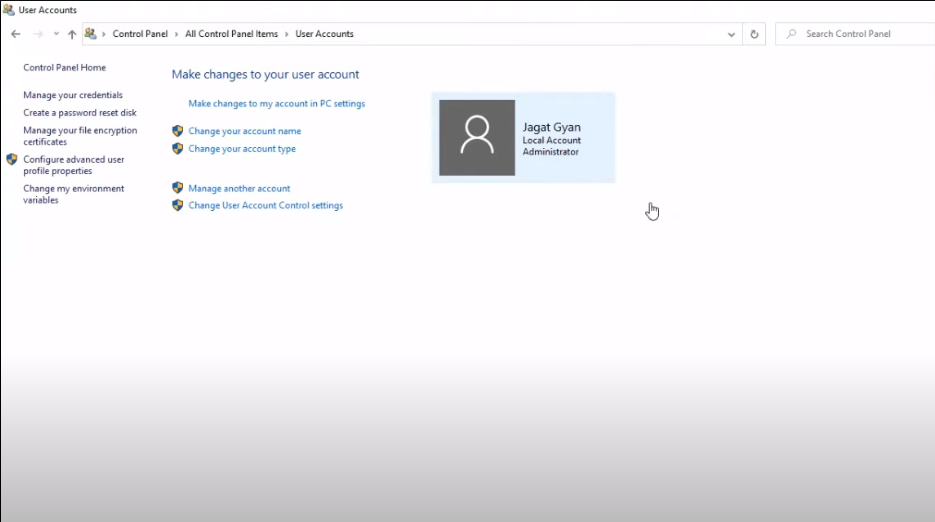
PCs, running on operating systems like Windows, also offer security features to safeguard patient data. Let’s examine some of these features:
Windows Defender
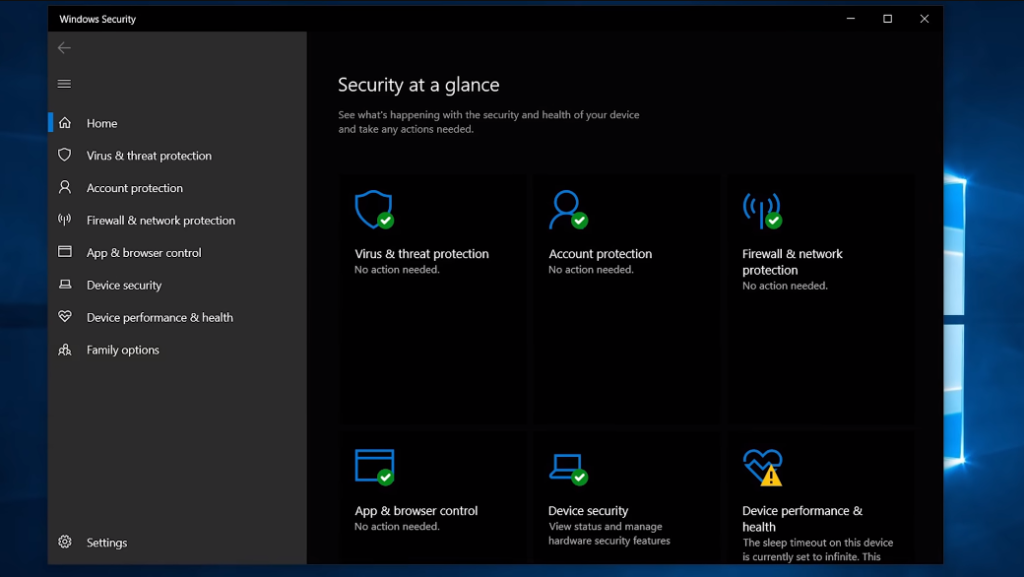
Windows Defender is a built-in security solution that provides real-time protection against malware and other threats. It offers features like antivirus scanning, firewall protection, and network security to prevent unauthorized access to sensitive data.
Third-Party Security Software
Many PC users rely on third-party security software to enhance the security of their devices. These software solutions offer additional layers of protection against viruses, ransomware, and other cyber threats.
System Updates
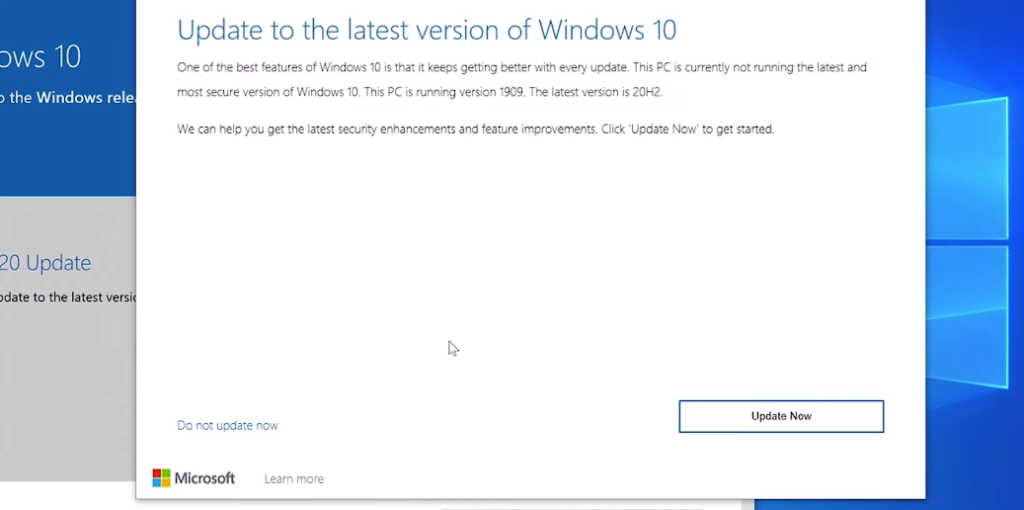
Regular system updates are crucial for maintaining security on PCs. Operating system updates often include security patches that address vulnerabilities and ensure that the system is protected against the latest threats.
User Awareness and Education
PC security heavily relies on user awareness and education. Educating users about best practices, such as avoiding suspicious emails and websites, can significantly reduce the risk of falling victim to cyberattacks.
Vulnerabilities and Exploits
Both Apple products and PCs are susceptible to vulnerabilities and exploits. Let’s examine the risks associated with each platform:
Targeted Attacks on Apple Products
While Apple products are generally considered more secure, they are not immune to targeted attacks. Sophisticated hackers may exploit vulnerabilities in iOS or macOS to gain unauthorized access to patient data. However, due to Apple’s strict review process and security measures, such attacks are relatively rare.
Malware and Ransomware on PCs
PCs, particularly those running Windows, have historically been more prone to malware and ransomware attacks. The larger user base and the more open nature of the ecosystem make PCs an attractive target for cybercriminals. However, with proper security measures in place, such as antivirus software and regular updates, the risks can be significantly mitigated.
Software Patching and Vulnerability Management
Both Apple and PC users must regularly apply software updates to address vulnerabilities and protect against potential exploits. Prompt installation of updates is crucial to ensure the latest security patches are in place, reducing the risk of data breaches.
Social Engineering Attacks
Social engineering attacks, such as phishing and impersonation, pose risks to both Apple and PC users. Cybercriminals may attempt to trick users into revealing sensitive information or installing malicious software. Educating users about these tactics and promoting a security-conscious mindset is vital in combating such attacks.
Data Encryption and Privacy
Data encryption and privacy play crucial roles in securing patient data. Let’s examine how Apple products and PCs address these aspects:
FileVault on Apple Products
Apple offers FileVault, a robust full-disk encryption solution, on macOS. It encrypts the entire hard drive, ensuring that even if the device falls into the wrong hands, the data remains unreadable.
BitLocker on PCs
PCs running Windows include BitLocker, a disk encryption feature that protects sensitive data. Similar to FileVault, BitLocker encrypts the hard drive, making it challenging for unauthorized individuals to access patient information.
Privacy Policies and User Consent
Both Apple and PC platforms have privacy policies that outline how user data is handled. Healthcare organizations need to review these policies and ensure compliance with regulations like HIPAA. User consent is a crucial element in maintaining data privacy.
Data Breach Incidents
Both Apple and PC platforms have experienced data breach incidents in the past. These incidents highlight the importance of continuous vigilance and adherence to security best practices. Regular monitoring, incident response planning, and robust security measures are necessary to minimize the impact of potential data breaches.
Compliance with Industry Standards
Healthcare organizations must comply with industry standards, such as HIPAA (Health Insurance Portability and Accountability Act), to protect patient data. Let’s explore how Apple products and PCs align with these requirements:
HIPAA and Apple
Apple has taken steps to ensure its products meet HIPAA requirements. By offering features like data encryption, secure authentication, and stringent app review processes, Apple provides a foundation for healthcare organizations to build secure systems.
HIPAA and PCs
PCs can also be configured to comply with HIPAA regulations. Healthcare organizations using PCs need to implement appropriate security measures, such as encryption, access controls, and data backup, to ensure patient data remains protected.
User Experience and Ease of Use
Apart from security considerations, user experience and ease of use are essential factors in determining the suitability of devices for healthcare settings. Let’s explore this aspect:
Seamless Integration and Ecosystem
Apple products offer a seamless integration ecosystem, allowing users to effortlessly synchronize data across devices. This integration enhances productivity and facilitates efficient workflows in healthcare environments.
User-Friendly Interface
Apple’s intuitive user interface and design philosophy contribute to a user-friendly experience. This aspect is particularly crucial in healthcare, where professionals need to access patient information quickly and efficiently.
Productivity and Workflow
Both Apple products and PCs offer a range of productivity tools and software applications that can aid healthcare professionals in their daily tasks. Factors such as software compatibility and ease of use contribute to a smoother workflow.
Conclusion
When it comes to the security of patient data, both Apple products and PCs offer robust measures to safeguard sensitive information. Apple’s strong focus on security features, such as a secure operating system, biometric authentication, and a stringent app review process, provides a solid foundation for data protection. PCs, on the other hand, rely on features like Windows Defender, third-party security software, and regular system updates to ensure security.
Ultimately, the choice between Apple products and PCs for securing patient data depends on several factors, including organizational requirements, user preferences, and budget considerations. Healthcare organizations must assess their specific needs and implement appropriate security measures to protect patient data effectively.
FAQs
Are Apple products immune to cyberattacks?
A: While Apple products have robust security measures, they are not immune to cyberattacks. Prompt software updates and user awareness are essential to maintain security.
Can PCs be made as secure as Apple products for patient data?
Yes, PCs can be made secure by implementing measures such as antivirus software, regular updates, and user education.
Which platform is more suitable for healthcare organizations: Apple or PCs?
The choice depends on specific organizational requirements, user preferences, and budget considerations. Both platforms offer security features for protecting patient data.
Is data encryption necessary for securing patient data?
Yes, data encryption is a crucial aspect of securing patient data. It ensures that even if the device is compromised, the data remains protected.
How can healthcare organizations ensure HIPAA compliance when using Apple products or PCs?
Healthcare organizations should review and implement necessary security measures, including encryption, access controls, and data backup, to align with HIPAA requirements.
