Jide, the company behind the Microsoft Surface clone “ultra-tablet,” comes back this year with something very new and unique. The company announced at CES 2016 that it would be releasing a new OS on January 12th. They’re calling it Remix OS.
Remix OS is basically an Android 4.3 Jelly Bean-based operating system which can be run on any PC or Mac system. It supports Google Play Store, and the company says that it will soon be upgrading it to Android Marshmallow.
However, the software looks more like Windows or Chrome OS than Android. There’s a start menu. You can swipe in from the right side for a notification tray, which is similar to Windows 8.1 and Windows 10. It even allows you to use the right click button of your mouse. You can run apps in individual window, multiple windows and in full-screen mode. It gives you the feel of a perfect desktop atmosphere.
You can run everything from Instagram to Microsoft Word to Facebook to Clash of Clans. Most of these apps come pre-loaded on Remix OS. If you find an app that’s not properly optimized for Remix OS, you can let the company know, and the Jide team says that they’ll optimize it as soon as they can.
See More: Things To Do Before You Dump Your Current Smartphone
The Remix OS would be available for free. All you’ll need to do is to download a system image from the company’s website, load it up on a USB 3.0 Fat32 supported Flash Drive (basically to ensure that the read/write speeds are at least 20MB/s), and connect it to your system. There’s also the option of making a partition on your computer for a more permanent solution.
This makes the OS pretty much portable. The idea behind the portability is, the company says, that it allows users especially students and those in emerging markets to know longer need to rely on a personal computer to get their work done.
Jide was founded by three ex-Google employees. It came to light in last year’s CES when it launched an ultra-tablet that looked very similar to Microsoft’s Surface. The company also released a device called Remix Mini, a $70 device that a user can plug-in their TV’s HDMI port and run Android on it.
Remix OS will be made available for x86-supported (32-bit system architecture) computers. You’ll need an Intel or AMD based computer to try it out. The installation is quite easy and for the most part, it’s a functioning system. However, it may not be stable enough for you to use it as your main operating system.
The consumer-ready version of Remix OS is in an alpha stage, so not all features are available yet. But I expect that it would still provide a tough competition to the likes of Chrome OS and other operating systems.
Can Android Become A Desktop OS?

Yes, Android can be used as a desktop operating system. There are a number of Android-based desktop OSes available, such as Remix OS, Phoenix OS, and Bliss OS. These OSes allow users to run Android apps on a desktop or laptop computer.
Android OS on Windows 10
Yes, it is possible to run Android OS on a Windows 10 computer. There are a few different ways to do this, such as using an Android emulator, dual-booting, or using a virtual machine.
Is Android-x86 Still Supported?
Yes, Android-x86 is still an actively maintained project. The project is open source and is supported by volunteers. The latest version of Android-x86 is 8.1-r3, which was released in December 2020.
Android Apps On Windows 11
Android apps cannot be run directly on Windows 11. However, you can use an Android emulator such as BlueStacks or Genymotion to run Android apps on Windows 11.
What Is Android Desktop Called?
Android desktop is a version of the Android operating system designed to run on desktop computers. It is based on the same open source code as the Android mobile operating system, but optimized for use on desktop computers. Android desktop provides a full desktop experience, including windowed applications, a taskbar, and a desktop environment.
Install Android Operating System On PC
To install Android operating system on PC, you will need to download the Android x86 ISO image from the Android-x86 project website. Once the ISO image is downloaded, you can use a virtual machine program such as VirtualBox or VMware to create a virtual machine and install the Android operating system on it. After the installation is complete, you can then boot the virtual machine and start using the Android operating system.
Will Android 12 Have Desktop Mode?
At this time, it is not known if Android 12 will have a desktop mode. This feature was not available in Android 11, so it is unlikely that it will be available in Android 12. However, the Android team is always working on new features and improvements, so it is possible that a desktop mode could be added in a future version of Android.
Why Is There No Android For Desktop?
There is no official Android for desktop because Google does not have the resources to develop, maintain, and support a full-fledged desktop operating system. Android is designed to be used on mobile devices, and it would be difficult to translate the user experience to a desktop environment. Additionally, many of the features that make Android great on mobile devices would be difficult to replicate on a desktop, such as touch controls and the ability to access mobile apps.
Is Android 12 Better Than Android 11?

It is difficult to answer this question without knowing more about your specific needs and preferences. Android 12 and Android 11 are both excellent operating systems, and both offer a wide range of features and capabilities. Ultimately, it is up to you to decide which version of Android is better for your needs and preferences.
Boot Android In Windows
Yes, you can boot Android in Windows using an emulator. There are several different emulators available, such as Bluestacks, Genymotion, and Android-x86. Each of these emulators will allow you to run Android on your Windows machine.
Best Android Os For Pc
The best Android OS for PC depends on what you are looking for and what you need from your device. Some of the most popular Android OS for PC are Android-x86, Remix OS, Phoenix OS, and Bliss OS. Each of these has its own unique features and capabilities, so it is important to consider the needs of your PC and the type of apps you want to use before selecting a particular Android OS.
Hidden Features In Android 12
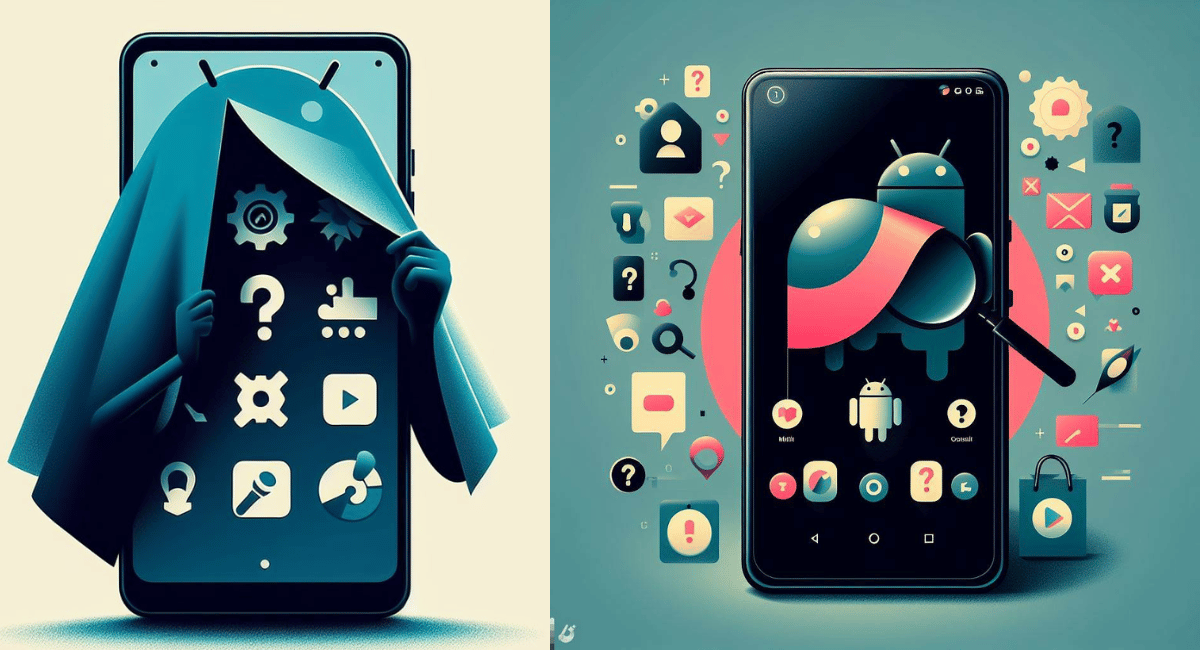
Android 12 has a number of hidden features that are not yet available to the public. Some of these features include:
1. Improved App Permissions – Android 12 now allows users to customize which apps can access their data and hardware.
2. Improved Privacy Controls – Android 12 now provides more granular control over app permissions, allowing users to control which apps have access to their data.
3. Improved Battery Life – Android 12 now includes a new battery optimization feature that can provide an ample battery life.
Change Windows Os To Android
Unfortunately, it is not possible to change a Windows OS to Android. Android is an operating system that is designed specifically for mobile devices, while Windows is designed for desktop and laptop computers. Therefore, it is not possible to install the Android OS on a Windows PC.
Download Android Os For Free
You can download the Android OS for free. Android is an open source operating system, which means that anyone can download, modify, and redistribute the source code for free. The source code can be found on the Android Open Source Project website.
Install Android On Pc Without Emulator
Yes, it is possible to install the Android OS on a PC without using an emulator. The Android-x86 project provides a version of Android that can be installed directly on a PC. This version of Android has been optimized for x86-based PCs and can be installed as a standalone operating system or as a dual-boot system alongside Windows.
Is Android 12 the last?
No, Android 12 is not the last version of Android. Google has stated that they plan to continue to support and develop the Android platform, with new versions being released on a regular basis.
Upgrading To Android 13
It is ultimately up to you to decide if upgrading to Android 13 is worth it. Generally speaking, newer versions of Android offer improved performance, new features, and better security. If you are looking to take advantage of the latest features, then upgrading to Android 13 may be worth considering.
Install Android 12 On Any Device
Installing Android 12 on any device depends on the device’s manufacturer and the specific model. Generally, you will need to download the Android 12 firmware from the manufacturer’s website and then follow the instructions to install it. Depending on the device, this process may also require you to unlock the bootloader and flash the firmware. It is important to note that the process can be complex and time consuming, and you should always back up your data before attempting to install the firmware.
Is Android 13 Out?
No, Android 13 is not yet available. The latest version of Android is Android 12, which was released in September 2020.
