Encrypting data on an existing drive is essential for data security. Follow these steps to protect your sensitive information:
-
Understand the Importance of Data Encryption.
-
Learn the Basics of Data Encryption, including symmetric, asymmetric, and hybrid encryption.
-
Prepare Your Drive for Encryption by checking its health and backing up your data.
-
Choose the Right Encryption Software that suits your security needs.
-
Set up Encryption, configure the software, and initiate the encryption process.
-
After encryption, verify its success and maintain your encrypted drive for ongoing data security.
Data security is an essential aspect of modern technology usage. With the increasing reliance on digital storage, protecting sensitive information has become a top concern for individuals and organizations. One effective method to safeguard data is through encryption. Together, we will explore the importance of data encryption and the different types of encryption and provide a step-by-step process to encrypt your existing drive.
Understanding the Importance of Data Encryption
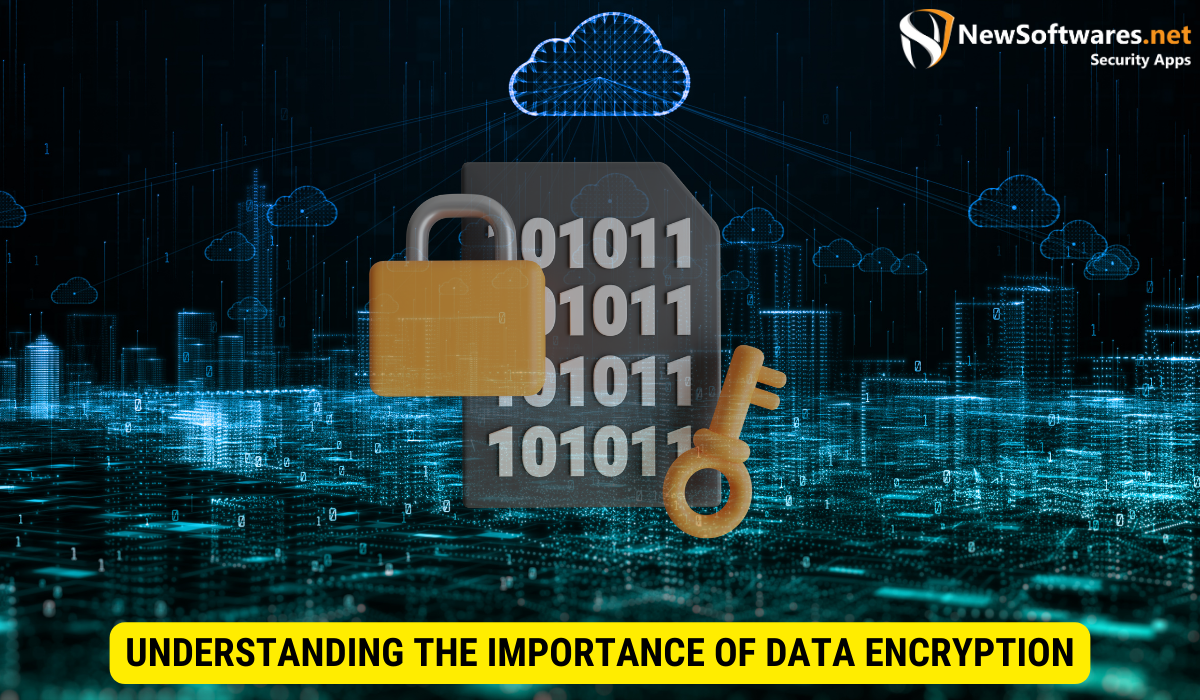
In today’s interconnected world, where data breaches and cyberattacks are prevalent, understanding the importance of data encryption is crucial. Encryption converts plain text data into unreadable ciphertext, making it secure from unauthorized access. Encrypting your information adds an extra layer of protection, ensuring that only authorized individuals can decrypt and access the information.
The Role of Encryption in Data Security
Encryption plays a pivotal role in data security by mitigating the risk of unauthorized access, theft, and tampering. It ensures the secrecy and integrity of sensitive information, preventing unauthorized users or malicious actors from deciphering the data and gaining access to valuable assets.
When data is encrypted, it undergoes a complex mathematical process that transforms it into an unreadable format. This process involves using encryption algorithms, which are designed to scramble the data so that it can only be deciphered with a specific passcode. Without the key, the encrypted data remains incomprehensible to anyone accessing it.
One of the key benefits of encryption is that it provides a secure method of transmitting data over networks. When data is encrypted before being transmitted, it becomes virtually impossible for attackers to intercept and decipher the information. This is particularly important when sensitive data, such as financial transactions or personal information, is transmitted over the Internet.
Risks of Unencrypted Data
Leaving data unencrypted exposes it to numerous risks. In the event of a security breach or theft, unencrypted data can be easily accessed and exploited. This can have severe consequences, ranging from financial loss to reputational damage.
Without encryption, sensitive information becomes vulnerable to unauthorized access. Hackers & cybercriminals are continually looking for ways to make use of weaknesses in data security systems. If they gain access to unencrypted data, they can use it for various malicious purposes, for instance identity theft, financial fraud, or corporate espionage.
Furthermore, unencrypted data can be easily tampered with. Attackers can modify the data without leaving any trace, potentially leading to false information being used for critical decision-making processes. This can have far-reaching consequences, especially in sectors such as healthcare, finance, and government, where the accuracy and integrity of data are of utmost importance.
Encrypting your data is an effective way to minimize these risks and protect your valuable information. By implementing encryption measures, you ensure that even if a breach occurs, the stolen data remains unreadable and unusable to unauthorized individuals.
In conclusion, data encryption is a vital component of modern data security. It protects against unauthorized access, data theft, and tampering. By encrypting your data, you can safeguard your sensitive information and protect yourself, your organization, and your customers from the potentially distressing consequences of a data breach.
Basics of Data Encryption
Before delving into encrypting your drive, it is essential to grasp the basics of data encryption.
Data encryption involves converting plain text data into unreadable ciphertext. This process relies on mathematical algorithms and encryption keys to ensure the data remains secure from unauthorized access.
When data is encrypted, it undergoes a transformation that makes it incomprehensible to anyone without the proper decryption key. This protects sensitive information like personal data, financial records, and confidential business documents.
Encryption algorithms play a essential role in the data encryption process. These algorithms use complex mathematical formulas to scramble the data, making it almost impossible for anyone to decipher without the correct encryption key.
Various types of data encryption are available, each with its strengths and applications. Symmetric encryption, asymmetric encryption, and hybrid encryption are three common approaches.
Symmetric encryption uses a solo encryption key to encrypt and decrypt the data. This means the same key is used for both encryption & decryption. Symmetric encryption is known for its speed and efficiency, making it suitable for big amounts of data. Though, the challenge lies in securely sharing the encryption password between the sender and the recipient.
Asymmetric encryption, also recognized as public-key encryption, uses a pair of keys: public and private. The public key is used to encrypt the data, while the private key is used to decrypt it. Asymmetric encryption provides a higher security level than symmetric encryption, as the private key is never public. This makes it ideal for secure communication over untrusted networks.
Hybrid encryption combines the finest of both symmetric and asymmetric encryption. It uses symmetric encryption for encrypting the actual data, as the encryption key for the symmetric encryption is securely exchanged using asymmetric encryption. This approach provides the benefits of both encryption methods, ensuring security and efficiency.
Understanding the different types of data encryption is essential for implementing the appropriate encryption method based on your data’s specific requirements and security needs. Whether protecting personal information, securing sensitive business data, or safeguarding confidential communications, data encryption is crucial in maintaining data integrity and confidentiality.
Preparing Your Drive for Encryption
Before diving into the encryption process, there are a few essential steps to make certain a smooth experience and maintain the integrity of your data.
When it comes to securing your sensitive information, it’s important to be thorough and meticulous. Taking the time to properly prepare your drive for encryption can save you from potential headaches.
Checking Drive Health
Before encryption, ensuring that your drive is in good health is vital. Perform a thorough drive scan to identify potential issues hindering the encryption process. This step will help prevent data loss or corruption during encryption.
During the drive scan, your computer will meticulously examine every nook and cranny of your drive, looking for any signs of trouble. It will check for bad sectors and areas of the drive that are no longer reliable for storing data. By identifying and repairing these bad sectors, you can ensure that your drive is in optimal condition before proceeding with encryption.
In addition to checking for bad sectors, the drive scan will also analyze your drive’s overall health. It will assess factors such as temperature, power-on hours, and any potential signs of wear and tear. By addressing any issues during the drive scan, you can proactively safeguard your data and ensure a smooth encryption process.
Backing Up Your Data
Prioritize backing up all essential data on your drive before proceeding with encryption. In the rare event of unforeseen issues during the encryption process, having a backup will provide peace of mind & protect against potential data loss.
Creating a backup of your data is like having an insurance policy. It acts as a safety net, making sure that your valuable files and documents will remain intact even if anything goes wrong during the encryption process.
When backing up your data, it’s important to consider the different options available to you. You can back up your files to an external hard drive, a cloud storage service, or a network-attached (NAS) device. Whichever method you choose, follow best data backup practices, including regular updates and verification of your backups.
Remember, encryption is a powerful tool for protecting your data, but it’s always better to be safe than sorry. By checking your drive’s health and creating a backup, you can ensure a smooth and worry-free encryption process.
Step-by-Step Guide to Encrypting Your Drive
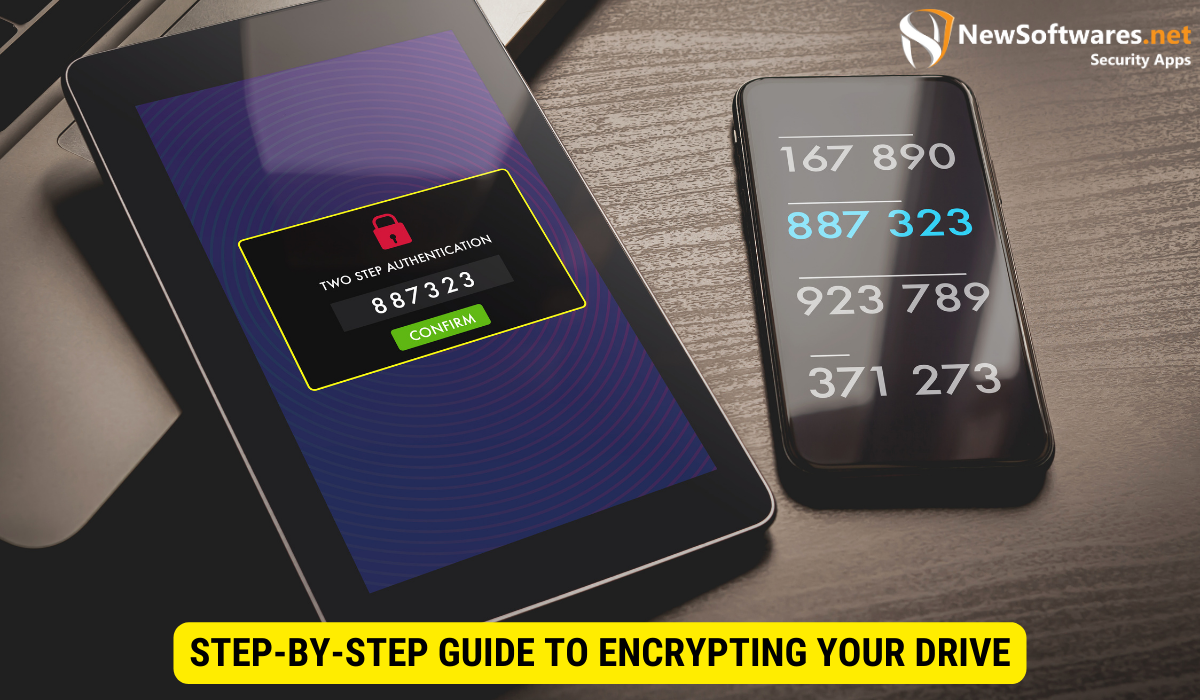
Now that you have prepared your drive for encryption let us walk you through the process step by step.
Choosing the Right Encryption Software
Selecting reliable encryption software is paramount to the success of your encryption endeavor. Research different options available in the market, comparing their features, encryption algorithms supported, and user reviews. Choose a trusted and user-friendly tool that aligns with your specific needs.
Setting Up Encryption
After installing the chosen encryption software, configure the settings according to your preferences. Ensure you understand the options and select the encryption algorithm that best suits your security requirements.
Encrypting Your Drive
With the encryption software configured, navigate to the drive you wish to encrypt. Initiate the encryption process and follow the on-screen instructions the chosen software provides. Remember to set a strong encryption passphrase to enhance security.
Post-Encryption Steps
Once your drive is successfully encrypted, a few essential post-encryption steps must be considered.
Verifying Encryption
Verify that the drive encryption was successful. Check the encryption status in the encryption software’s interface and confirm that the drive is listed as encrypted. Double-checking this will ensure that your data is fully protected.
Maintaining Encrypted Drive
Regularly update your encryption software to ensure you benefit from the most recent security enhancements & bug fixes. Additionally, follow best practices for data backup, secure password management, and stay vigilant against potential security threats.
Key Takeaways
- Data encryption plays a vital role in protecting sensitive information from illegal access.
- There are different types of data encryption, including symmetric, asymmetric, and hybrid encryption.
- Preparing your drive before encryption ensures a smooth process and reduces the risk of data loss.
- Selecting reliable encryption software is key to successful drive encryption.
- Post-encryption steps, such as verifying encryption and maintaining the encrypted drive, are essential for ongoing data security.
Frequently Asked Questions
Why is data encryption important?
Data encryption is crucial for protecting sensitive information from unauthorized access, data theft, and tampering.
What are the risks of leaving data unencrypted?
Unencrypted data is vulnerable to unauthorized access, data breaches, identity theft, and tampering.
How do I choose the right encryption software?
Research and compare encryption software options, considering features, encryption algorithms, and user reviews to select a trusted and suitable tool.
What should I do to maintain the security of my encrypted drive?
Regularly update your encryption software, verify encryption status, and follow data backup and secure password management best practices.
Is data encryption foolproof?
While data encryption greatly enhances security, it is not entirely foolproof. Proper encryption implementation and key management are essential.
Conclusion
Data encryption is a vital tool for shielding sensitive information stored on drives. You can successfully encrypt your existing drive by understanding the importance of encryption, grasping the basics, and following a step-by-step process. Remember to verify the encryption status and maintain your encrypted drive to ensure ongoing data security. By implementing these measures, you can better safeguard your valuable information and protect yourself from potential data breaches.
