Introduction
Explanation Of The Importance Of Secure Preferences In Chrome User Data

Secure preferences in Chrome User Data play a vital role in maintaining the security and privacy of user information. This feature ensures that any sensitive data stored on the browser, such as passwords or browsing history, are protected from unauthorized access by other applications or users. Secure preferences effectively acts as a barrier between the user’s data and potential attackers.
By default, Chrome stores user data in plain text format, which can be easily read by anyone with access to the device. However, secure preferences encrypts this data using a unique key that is specific to each installation of Chrome. This means that even if someone gains access to the device where Chrome is installed, they will not be able to read or modify the encrypted data without first obtaining the key.
Brief History Of Chrome User Data Secure Preferences
Chrome User Data Secure Preferences is an essential feature of the Google Chrome browser. The feature was introduced to Chrome in 2013 as a way to provide users with more control over their data privacy. It is an opt-in feature that encrypts and secures user preferences, bookmarks, extensions, and other sensitive information stored locally on a device.
Before the introduction of Chrome User Data Secure Preferences, user data was available in plain text format and could be easily accessed by anyone with physical access to a device. This made it easy for attackers or hackers to steal sensitive data such as login credentials or browsing history.
With Chrome User Data Secure Preferences, all user data is encrypted using AES-256 encryption before being stored in local storage. This ensures that even if an attacker gains physical access to a device, they will not be able to access the encrypted data without the encryption key.
What is Chrome User Data?
Chrome User Data is a collection of information that Google Chrome stores while a user is browsing the web. This data includes bookmarks, history, passwords, auto-fill data, and other preferences set by the user. The information is stored on the local hard drive of the computer or mobile device in which Google Chrome is installed.
Chrome User Data can be accessed and managed through the Settings menu of Google Chrome. Users can delete their browsing history or clear cookies to remove some of this data from their devices. Additionally, users can encrypt their profile folders to prevent unauthorized access to their personal information.
Google also collects anonymized usage statistics from Chrome User Data to improve its services and products. These statistics include browser crashes, page load times, and usage patterns across different devices and platforms.
What Are Chrome User Data Secure Preferences?
Chrome User Data Secure Preferences is a feature that enhances the security of users’ data by encrypting their preferences before they are saved. This means that any unauthorized person trying to access the user’s browser preferences will not be able to view them because they are encrypted. The encryption process uses a key generated from the user’s password, which makes it almost impossible for anyone to gain access without the correct credentials.
Importance Of Chrome User Data Secure Preferences
Why Secure Preferences Are Important
The importance of Secure Preferences lies in its ability to protect sensitive information such as bookmarks, passwords, and browsing history from attackers. Without this protection, hackers can easily exploit vulnerabilities within the system and gain access to critical information that can be used for nefarious purposes. By utilizing Secure Preferences, users can feel secure knowing that their data is being protected by state-of-the-art encryption technology.
In addition to protection against attacks, Secure Preferences also provides a level of privacy for users who share their devices with others. With encrypted preferences, users’ personal settings remain private even if others have access to the device or browser. This feature ensures that each user has their own personalized browsing experience while maintaining their privacy at all times. Overall, Secure Preferences is an essential security feature that should not be ignored if you value your online safety and privacy.
Importance Of User Data Security
The importance of user data security cannot be overstated. In today’s digital age, people are increasingly reliant on online services and tools to carry out their daily activities. As a result, they entrust a significant amount of sensitive information to various websites and platforms. This makes it imperative for companies to prioritize user data security. Investing in robust user data security measures can help businesses safeguard against potential breaches while fostering loyalty among their customer base.
How Does Chrome User Data Secure Preferences Work?
Overview Of How Secure Preferences Work
Secure Preferences work by using an encryption algorithm called AES-256-CBC, which stands for Advanced Encryption Standard 256-bit Cipher Block Chaining mode. This algorithm is widely regarded as one of the most secure encryption methods available today, making it ideal for protecting sensitive user data. When a user sets a preference in Chrome, it is encrypted using this algorithm and stored in a file on their computer.
Explanation Of Data Encryption
Data encryption is the process of converting plain text data into an incomprehensible code. This process ensures that sensitive information remains protected from unauthorized access during transmission and storage. Encryption achieves this by using an algorithm to transform the original message into ciphertext, which can only be decrypted with a key or password.
In Chrome User Data Secure Preferences, data encryption plays a crucial role in securing user preferences and settings. By default, Chrome stores user data on local machines without encryption. However, users can enable sync services to store their data securely in Google servers. This is achieved through the use of end-to-end encryption techniques that safeguard user information from interception and tampering during transmission.
Description Of The Secure Sandboxing Process
The secure sandboxing process isolates web pages and applications to prevent malware and other malicious software from accessing the user’s computer system. This feature creates a virtual environment or “sandbox” that keeps the web page or application separate from the rest of the computer system.
The sandboxing process works by limiting access to system resources like files, network connections, and memory. This means that if a website or application is infected with malware, it will not be able to access sensitive data on the user’s computer or harm other programs running on it. The sandbox also prevents any malicious software from spreading beyond its allotted space.
What Information Is Protected By Chrome User Data Secure Preferences?
Chrome User Data Secure Preferences protects sensitive information and settings, including passwords, bookmarks, extensions, and other personal preferences from unauthorized access by third-party applications or websites. The secure preference data is encrypted using a set of keys specific to each user’s device.
One of the most significant benefits of Chrome User Data Secure Preferences is its ability to prevent malicious entities from stealing valuable information stored in the browser. This includes login details for websites visited by users, which can be compromised if not protected properly. With this feature enabled, users can rest assured that their sensitive information remains confidential and secure.
In addition to securing sensitive data within the browser itself, Chrome User Data Secure Preferences also provides protection against external attacks on user devices. Cybercriminals often use malware and other types of malicious software to target vulnerable systems and steal sensitive data. By encrypting all important preferences and settings within Chrome, this feature helps prevent these types of attacks from occurring in the first place.
How Is Chrome User Data Secure Preferences Implemented?
Overview Of How Secure Preferences Are Implemented?
Secure Preferences are implemented using a combination of encryption algorithms, key management systems, and access controls. When a user sets a preference value in Chrome, it is encrypted using an AES algorithm with a unique key that is generated for each user session. The encrypted value is then stored in the Secure Preferences file along with metadata such as timestamps and version information.
To ensure that only authorized applications can access the Secure Preferences file, Chrome uses operating system-level access controls. On Windows systems, this involves granting read/write permissions only to specific users or groups defined by the administrator. On macOS systems, Secure Preferences are protected using Apple’s Keychain Access utility which manages keys and certificates required for encryption and decryption operations.
Explanation Of How To Manage Secure Preferences?
To manage secure preferences in Chrome, you need to go to chrome://flags and enable the “Force Encrypted Preferences” flag. This will ensure that all user data is encrypted before being stored in Chrome’s preference file. Additionally, you can set up a master password for your browser by going to Settings > Advanced > Manage passwords > Master password.
It’s important to note that while secure preferences offer an added layer of protection for sensitive data, they are not foolproof. You should always practice good cybersecurity habits like using strong and unique passwords, avoiding phishing scams, and keeping your software up-to-date. By following these best practices along with managing your secure preferences effectively, you can reduce the risk of unauthorized access or theft of sensitive data from your browser.
Chrome User Data Secure Preferences And Privacy
Chrome User Data Secure Preferences is a feature that addresses privacy concerns by providing users with control over their data. It’s an extension of Chrome’s secure preferences system, which encrypts user data and saves it in a protected area on the user’s device. This ensures that sensitive information like browsing history, passwords, and cookies are kept private and away from unauthorized access.
The feature also allows users to choose what kind of data they want to share with websites. Users can select from three options: allow all cookies, block third-party cookies, or block all cookies. This gives them the flexibility to tailor their browsing experience according to their needs while maintaining control over their personal information.
Chrome User Data Secure Preferences and Security
The security of Chrome User Data Secure Preferences depends on several factors. It requires users to set up a strong password to access their encrypted data. The feature uses advanced encryption algorithms to ensure that data cannot be easily accessed by unauthorized parties. Additionally, any changes made to the secure preferences are automatically synced across all devices connected to the user’s Google account.
Overall, Chrome User Data Secure Preferences provides an additional layer of security for users’ sensitive information. It ensures that even if someone gains access to a user’s device or account credentials, they will not be able to view or modify sensitive information stored within this secure location.
Chrome User Data Secure Preferences Vs. Other Browser Privacy/Security Features
Overview Of Other Privacy/Security Features
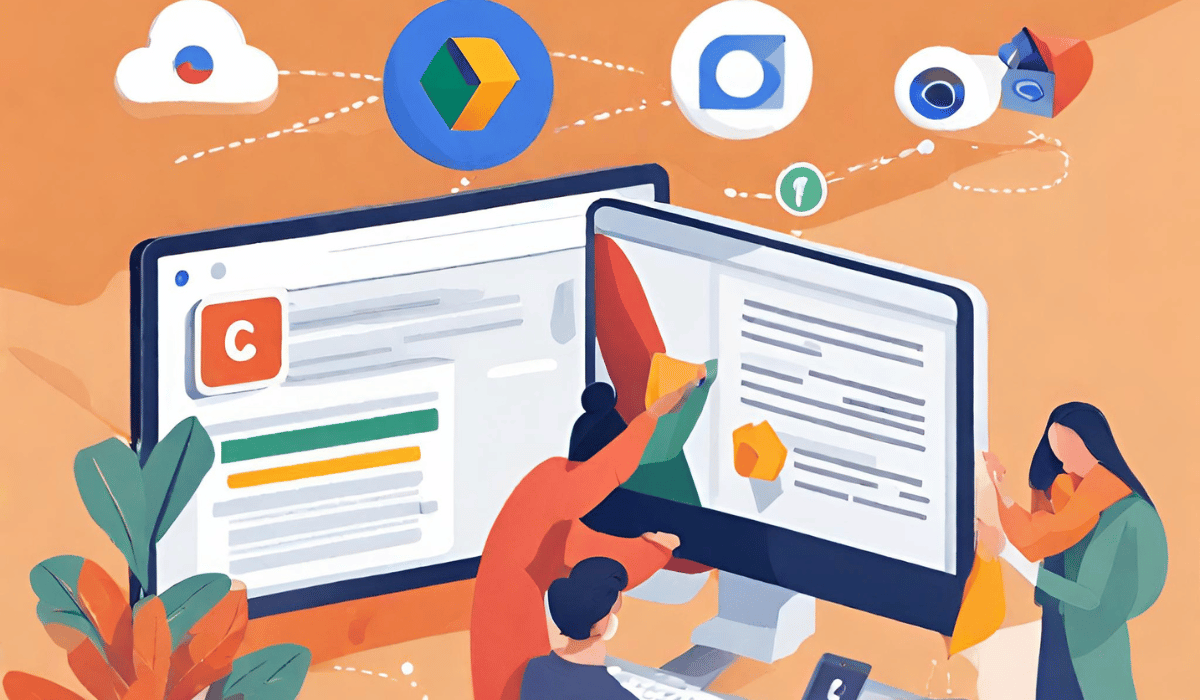
The Chrome web browser provides a range of other privacy and security features to its users. For example, the “Safe Browsing” feature warns users if they attempt to visit a website that may be harmful or contain malware. Additionally, Chrome’s “Do Not Track” feature tells websites not to track user activity across the internet.
Another useful feature is Chrome’s password manager, which securely saves and encrypts login information for websites visited by the user. This eliminates the need for users to remember multiple passwords while ensuring their login details remain safe from potential hackers.
Comparison Of Secure Preferences With Other Features
In comparison to other features like Incognito mode and Guest Browsing, Secure Preferences offers a more robust level of protection against common cyber threats.
Incognito mode is another privacy-focused feature in the Chrome browser that allows users to browse without saving any browsing history or form data on their device. However, this mode does not encrypt any information and only hides it from others who may use the same device later. Guest Browsing, on the other hand, creates a separate window for temporary use by someone else without affecting the primary user’s settings or data. While this feature also prevents personal data from being saved in the browser, it doesn’t offer encryption for added security.
How To Increase Security And Privacy In Chrome?
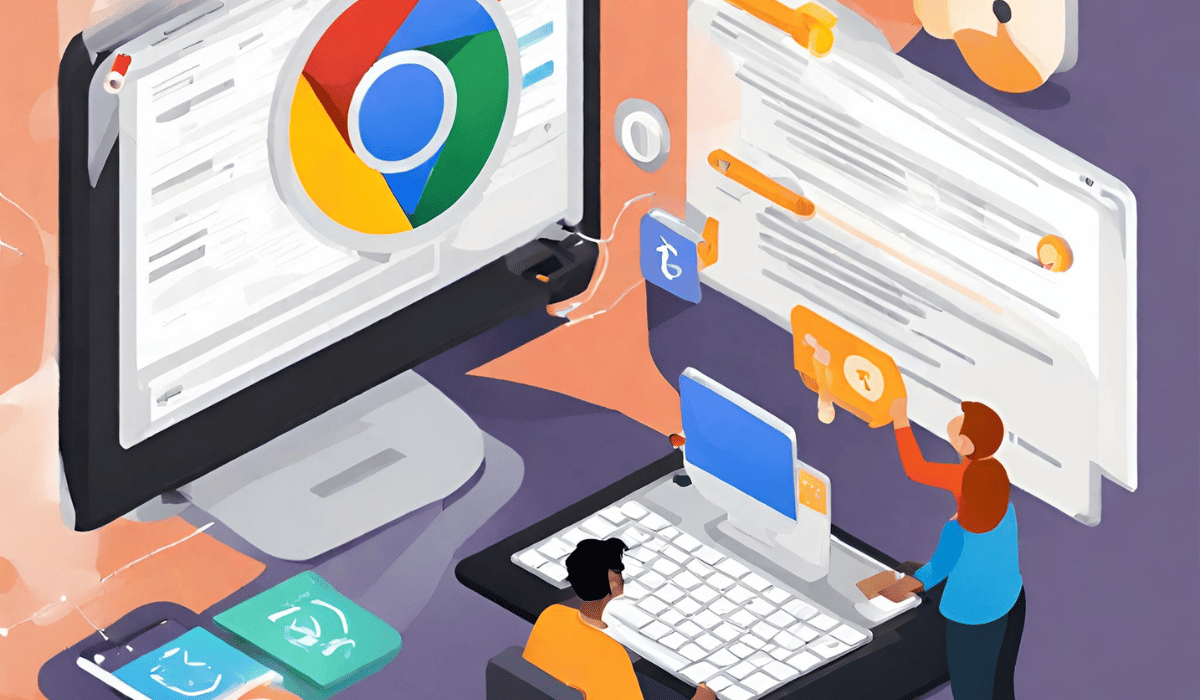
In addition to the secure preferences available in Chrome user data, there are other security privacy settings that users can take advantage of. For example, users can enable two-factor authentication (2FA) on their Google accounts. This adds an extra layer of protection by requiring a code generated from the user’s phone or other device in addition to their password for login.
Users can also adjust their privacy settings within Chrome itself. The browser allows users to control whether or not websites are allowed to track their location, access their camera and microphone, and send notifications. Additionally, Chrome has a feature called “Safe Browsing” which warns users before they visit known dangerous sites or download potentially harmful files.
There are also third-party tools available that can enhance online security and privacy. These tools range from ad blockers to virtual private networks (VPNs) and encrypting software. Users should research these options carefully before downloading anything onto their devices as some may compromise security rather than enhance it.
Chrome User Data Secure Preferences And Third-Party Applications
Overview Of Third-Party Applications
Third-party applications are software programs that are created by companies other than the manufacturer of a device, operating system, or browser. These applications can be downloaded and installed on your computer, mobile device or web browser to offer additional features, functionalities, and services that may not be available otherwise. Third-party apps range from productivity tools to entertainment resources.
Some popular third-party applications include Adobe Creative Suite for editing photos and videos, Skype for video conferencing, Spotify for streaming music, and Google Maps for navigation. However, it is important to note that while these applications may offer added convenience and utility, there is also an inherent risk involved in using them. Third-party apps can sometimes contain malware or spyware which can compromise user privacy and security.
Explanation Of How Third-Party Applications Interact With Secure Preferences.
Third-party applications interact with Secure Preferences in different ways, depending on the permissions granted by the user. If a third-party application has access to Chrome’s API, it can read or write data to the Secure Preferences file.
However, if a user does not grant permission for an application to access Chrome’s API or if the application is not trusted, it will be unable to interact with Secure Preferences. Additionally, if a third-party application attempts to modify data in the file without proper authorization, Chrome will detect this and prompt the user for action. It is important for users to be aware of how their data is being accessed and used by third-party applications.
Chrome User Data Secure Preferences And Sync
Explanation Of How Secure Preferences Affect Sync?
When it comes to syncing data across multiple devices, Secure Preferences come into play as well. If a user has enabled sync on their Chrome account, then their encrypted Secure Preferences file is uploaded to Google servers along with other synced data such as bookmarks, history, and passwords. When the user logs into another device and activates sync again, the encrypted file is downloaded onto that device and decrypted locally to ensure that all preferences/settings are consistent across devices.
Explanation Of Potential Privacy/Security Risks Of Sync
One of the main privacy concerns with syncing is that if someone gains unauthorized access to a user’s account, they could potentially access all of their synced data. This could include sensitive information such as usernames and passwords or credit card details. Another concern is that some types of synced data may be shared with third-party services or apps if the user has given them permission to access their Google account.
Chrome User Data Secure Preferences And Extensions
Overview Of Chrome Extensions
Chrome extensions are small software programs that extend the functionality of the Google Chrome web browser. These extensions add new features and enhance the browsing experience of users by offering a variety of functionalities, such as ad blocking, automatic form-filling, password management, and many more. There are thousands of extensions available on the Chrome Web Store, ranging from productivity tools to games.
Explanation Of How Extensions Interact With Secure Preferences
These extensions have access to certain user data, which is stored in Chrome’s Preferences API. However, as a security measure, this user data is stored in Secure Preferences. Extensions interact with Secure Preferences through various APIs and permissions.
Extensions can interact with Secure Preferences through different APIs such as chrome.storage.sync and chrome.storage.local. These APIs allow developers to store small amounts of data securely on the client side without needing a backend server.
Conclusion
It is crucial for Chrome users to pay attention to their security preferences as well as the data that is being collected. By understanding what information Google collects and how it is used, users can make informed decisions about their online privacy.
Additionally, while Google does collect a significant amount of data, they do provide options for users to control how much information is shared. By regularly reviewing and adjusting these settings, users can ensure that they are comfortable with the level of data collection taking place.
