SSL technology ensures the secure and encoded communication between a web server and a browser, protecting sensitive data and providing users with a safe online experience.
The internet has become an integral part of our daily lives, allowing us to simply connect, communicate, and conduct business. However, with the increasing occurrence of cyber threats and online attacks, it has become essential to prioritize the security of our online activities. SSL (Secure Sockets Layer) technology is a crucial aspect of online security.
Understanding SSL: An Overview
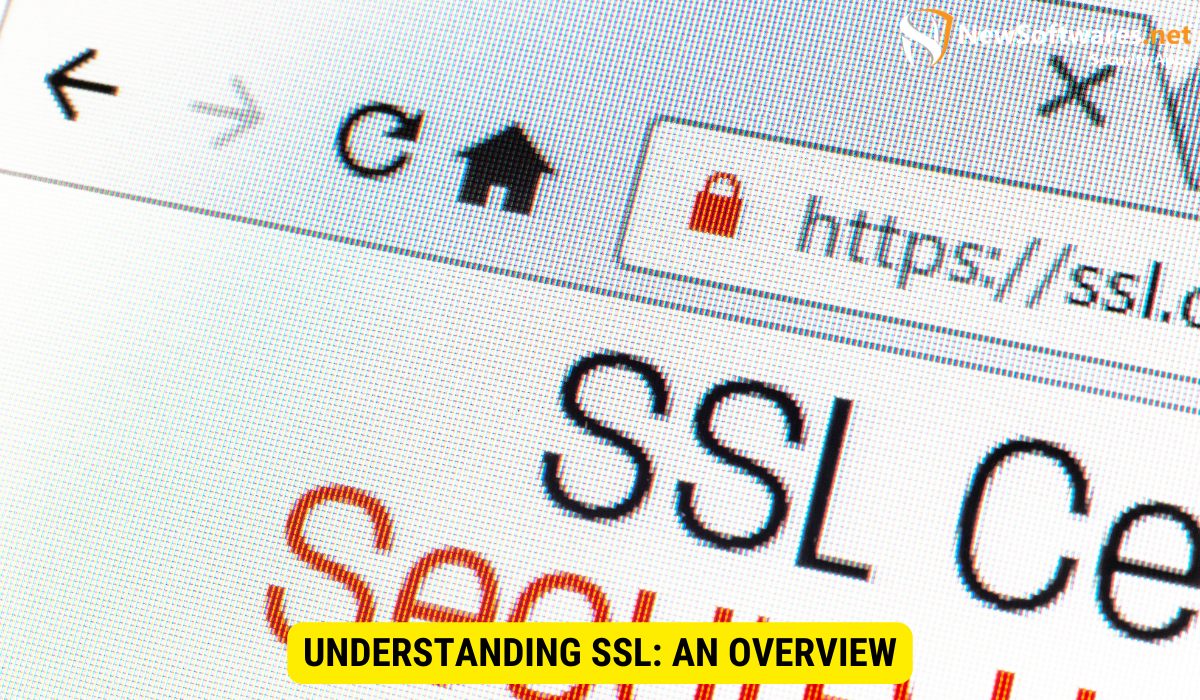
Before delving into the mechanics and implementation of SSL, it is important to clearly understand what SSL is and why it is crucial for internet security.
SSL, or Secure Sockets Layer, is a fundamental technology that establishes an encoded link between a web server and a browser. This encryption ensures that all data transmitted among the parties remains confidential and secure.
But what exactly does this mean? Let’s dive deeper into the importance of SSL in internet security.
What is Secure Sockets Layer (SSL)?
Secure Sockets Layer (SSL) is a cryptographic protocol which provides safe communication over the internet. It uses public and private keys to encrypt data, making it unreadable to anyone who may intercept it.
When users visit a site with SSL enabled, their browser & the web server establish a safe connection. This connection is indicated by a padlock icon in the browser’s address bar & the URL starting with “https” instead of “http”.
Importantly, SSL not only encrypts the data being transmitted between the user and the website, but it also ensures the integrity of the data. This means the data cannot be tampered with or altered during transmission.
Importance of SSL in Internet Security
SSL is vital in protecting sensitive information, for instance personal details, credit card numbers, and login credentials from being intercepted by malicious individuals.
Imagine you are making an online purchase and entering your credit card information. Without SSL, this information would be transmitted as plain text, making it vulnerable to eavesdropping. However, the data is encrypted with SSL, making it extremely difficult for anyone to decipher.
Moreover, SSL provides authentication, ensuring the user communicates with the intended website and not an impostor. This is achieved through digital certificates issued by trusted third-party organizations recognized as Certificate Authorities (CAs).
When a user visits a site with Secure Sockets Layer, their browser checks the digital certificate to verify the authenticity of the website. The browser establishes a secure connection if the certificate is valid & issued by a trusted CA. The browser displays a warning message indicating a potential security risk if the certificate is invalid or expired.
SSL instills confidence in users by providing a secure environment for online interactions, encouraging them to share sensitive information and engage in transactions online. Without SSL, the internet would be a much riskier, with personal information vulnerable to interception and misuse.
In conclusion, SSL is a crucial technology for internet security. It encrypts data, ensures data integrity, and provides authentication, protecting sensitive information and fostering trust between users and websites. Understanding SSL and its importance is essential for anyone who wants to steer the online world safely.
The Mechanics of SSL
Now that we have a basic understanding of SSL, let’s explore how it works and the key components involved in its implementation.
How SSL Works?
When a user attempts to create a secure connection with a website, the browser requests the web server to identify itself. The server responds by sending its Secure Sockets Layer certificate, which includes a public key.
The browser then verifies the certificate’s authenticity and generates a session key, which is used to encode the data exchanged between the browser and the server. This encryption makes certain that even if the data is intercepted, it remains incomprehensible to unauthorized individuals.
SSL Certificates and Their Role
SSL certificates are digital documents that verify the authenticity of a website. They are issued by trusted Certificate Authorities (CAs) & contain information about the website, such as its domain name, organization details, and the public key.
SSL certificates play a important role in establishing trust between users and websites. A website with a valid SSL certificate displays a padlock symbol in the browser’s address bar, indicating that the connection is safe. Additionally, HTTPS is used instead of HTTP in the website’s URL.
Types of SSL Certificates
Not all SSL certificates are created equal. Different types of certificates are available, each catering to specific needs and offering varying levels of validation and security.
Domain Validation Certificate
Domain Validation (DV) certificates are the most fundamental type of Secure Sockets Layer certificates. They only verify the ownership of the domain and do not provide any information about the organization or business behind the website. DV certificates offer encryption and a secure connection but lack the added assurance that comes with further validation.
Organization Validation Certificates
Organization Validation (OV) certificates not only validate the ownership of the domain but also verify the existence and legitimacy of the organization behind the website. OV certificates provide users with additional confidence in the authenticity and trustworthiness of the website.
Extended Validation Certificates
Extended Validation (EV) certificates offer the highest assurance and trust. In addition to validating the domain and organization, EV certificates include a thorough vetting process that ensures the legitimacy and integrity of the website. Websites with EV certificates display the organization’s name in the browser’s address bar, giving users a clear indication of their authenticity.
Implementing SSL on Your Website
Now that you understand the mechanics of Secure Sockets Layer and the various types of certificates available, let’s explore the steps involved in implementing SSL on your website.
Steps to Install an SSL Certificate
- Choose a reputable Certificate Authority (CA) from which to purchase an SSL certificate. Ensure that major browsers trust the CA and offers a suitable type of certificate for your needs.
- Generate a certificate Signing Request from web server. This request contains essential information about your web and is used by the CA to create your Secure Sockets Layer certificate.
- Submit the CSR to the CA and complete the verification process. This may involve providing documentation to verify your identity and ownership of the domain.
- Once the verification process is complete, the CA will issue your SSL certificate. Install the certificate on your web server according to the instructions provided by the CA.
- Test your SSL implementation to ensure that it is functioning correctly. Check for any errors or warnings and resolve them promptly.
Troubleshooting Common SSL Issues
While implementing SSL, you may encounter certain issues or errors. Here are some common problems and their possible solutions:
- Mismatched SSL certificate: Ensure that the SSL certificate matches the domain name and hostname on your website.
- Incomplete certificate chain: Verify that the certificate chain is complete and includes all the necessary intermediate certificates.
- Expired certificate: Regularly check the expiry date of your SSL certificate and renew it before it expires.
- Mixed content warnings: Ensure that all elements on your website, including images, scripts, and stylesheets, are loaded securely via HTTPS.
SSL and SEO: How They Interact

SSL provides security for your website and impacts its visibility & ranking in search engine results. Let’s explore the relationship between SSL and SEO.
Impact of SSL on Search Engine Rankings
Google prioritize user security and security. Websites with SSL certificates are deemed more trustworthy and likely to rank high in search results. Additionally, Google explicitly states that SSL is a ranking factor, giving websites with SSL certificates a competitive advantage in terms of SEO.
SSL and User Trust
Having SSL implemented on your website improves search engine rankings and instills trust in your users. Users who see the padlock icon and the HTTPS protocol feel confident that their data is secure and are more likely to engage with your website, make purchases, and share personal information.
Key Takeaways
- SSL technology ensures secure and encrypted communication between web servers and browsers.
- SSL certificates verify the authenticity of websites and establish trust between users and websites.
- There are special types of Secure Sockets Layer (ssl) certificates, including Domain Validation, Organization Validation, and Extended Validation.
- Implementing SSL on your website involves choosing a reputable Certificate Authority, generating a CSR, completing the verification process, and installing the certificate on your web server.
- SSL enhances website security and impacts search engine rankings and user trust.
FAQs
Q: Why is SSL important for website security?
A: SSL is important for website security as it encrypts data transmitted between a browser & a web server, preventing unauthorized access and ensuring the confidentiality and integrity of sensitive information.
Q: How do SSL certificates impact user trust?
A: SSL certificates instill trust in users by verifying the authenticity of websites and displaying visual indicators, such as the padlock icon & the HTTPS protocol, to indicate a secure connection.
Q: Can SSL improve my website’s search engine rankings?
A: Yes, SSL can improve your website’s search engine rankings. Search engines prioritize secure websites and explicitly state that SSL is a ranking factor. Websites with SSL certificates are deemed more trustworthy & likely to rank higher in search results.
Q: How can I make sure if a website has a valid SSL certificate?
A: To check if a website has a valid Secure Sockets Layer certificate, look for the padlock icon in the browser’s address bar and ensure that URL starts with HTTPS as a substitute of HTTP. Also you can click on the padlock symbol to outlook the certificate details.
Q: What should I do if I encounter SSL-related issues on my website?
A: If you encounter SSL-related issues on your website, such as mismatched certificates or mixed content warnings, it is important to promptly address them. Check for errors or warning messages, consult the documentation provided by your Certificate Authority, and seek professional assistance if needed.
Conclusion
In today’s digital landscape, prioritizing the security of online interactions is crucial. SSL technology provides the foundation for secure and encrypted communication, protecting sensitive data and establishing trust between users and websites. By understanding the mechanics of SSL, the different types of certificates available, and the process of implementing SSL on your website, you can enhance your online presence’s security and visibility.
