Introduction
Data privacy has become a major concern for individuals and businesses in today’s digital era. With the amount of personal information we share online, it is crucial to protect our data privacy. Cybercriminals are always looking for ways to exploit vulnerabilities in our online activities, and it’s up to us to stay one step ahead.
Data privacy is essential because it helps safeguard sensitive information from cybercriminals who are always on the lookout for personal data they can use to commit fraudulent activities. With increasing online time, protecting our digital footprints has become more critical. It’s not just about credit card numbers and banking details; even basic information like names, addresses, and phone numbers can be used in identity theft cases.
Why Data Privacy Matters
Data privacy matters because it ensures that individuals control their personal information and how it is used. It allows them to make informed decisions about who they share their data with, what kind of data they share, and for what purposes. Without proper data privacy measures, individuals may unknowingly expose themselves to risks such as targeted advertising or even more serious threats like stalking or harassment.
Moreover, businesses are responsible for protecting their customers’ personal information from unauthorized access or misuse. This helps safeguard against potential legal consequences, and fosters trust with customers who expect companies to handle their private information responsibly. By prioritizing data privacy protection measures individually and within organizations, we can all work towards creating a safer and more secure online environment for everyone.
Common Threats to Data Privacy
- Phishing attacks. These attacks use deceptive tactics, such as fake emails or websites, to trick users into giving away their personal information. It’s important to be vigilant and cautious when clicking on links or entering sensitive information online.
- Unsecured Wi-Fi networks. Public Wi-Fi networks are often not encrypted, so hackers can easily intercept any data transmitted. Avoiding public Wi-Fi for sensitive activities like online banking or shopping is best to protect your data privacy.
- Malware is another common threat to data privacy. Malware can infect your device through various means, such as email attachments or untrustworthy downloads. Once installed, malware can collect your personal information and send it back to the attacker without you even knowing it’s happening.
How to Protect Your Data Privacy?
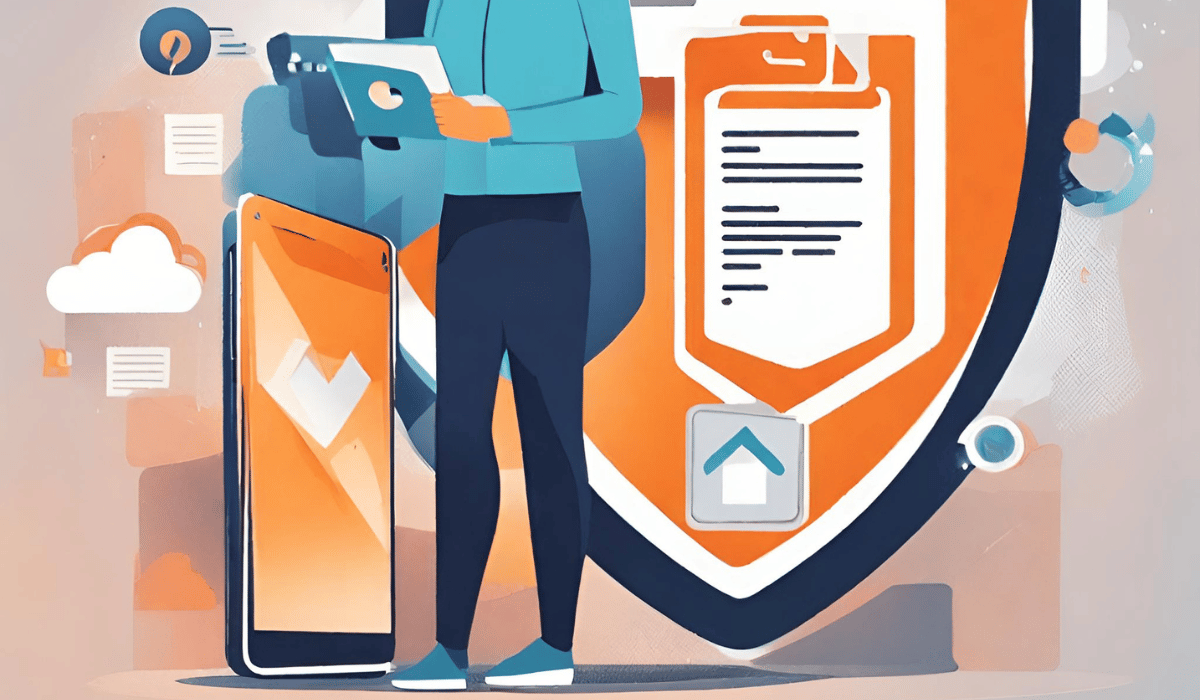
In today’s digital age, protecting your data privacy is more important than ever. With the rise of cybercrime and the increasing amount of personal information we share online, it’s crucial to take steps to safeguard your data. Whether you’re using social media, online banking, or simply browsing the web, there are steps you can take to protect your data privacy. We’ll explore 10 best practices for protecting your data privacy and help you stay safe online.
Method 1: Use Strong Passwords
- A strong password should combine uppercase and lowercase letters, numbers, and symbols. Avoid using easily guessable information such as your name, birthdate or favourite sports team. Also, try not to reuse the same password across multiple accounts, as this increases the risk of all your accounts being compromised simultaneously.
- Furthermore, you can use password managers that encrypt and store all your passwords in one place with high-level security measures. This eliminates the need to remember multiple complex passwords without sacrificing your online security.
Method 2: Enable Two-Factor Authentication
- Enabling two-factor authentication should be one of the top priorities when protecting data privacy online. Two-factor authentication is an extra layer of security that requires users to provide two forms of identification before accessing an account. This means that even if a hacker manages to steal your password, they won’t be able to access your account without the second form of identification, which could be a code sent via SMS, email or generated by an authenticator app.
- Two-factor authentication is available for most online services, including social media platforms, email accounts and banking websites. It’s important to enable this feature on all your accounts, especially those that store sensitive information such as credit card details or personal identity data. Although setting up two-factor authentication may seem like a hassle initially, it offers significant protection against cyber threats and is worth the effort.
Method 3:Keep Software Up to Date
- Outdated software is a common vulnerability that hackers often exploit to gain access to sensitive information. When you fail to update your software, you leave loopholes in your system through which attackers can easily penetrate and steal your data. Software vendors regularly release updates to patch security flaws and improve performance. Therefore, staying on top of these updates is important by enabling automatic updates or checking for manual updates periodically.
- Keeping software up-to-date is not limited to just your computer’s operating system. Still, it extends to applications like web browsers, antivirus software, and plugins like Adobe Flash Player. These tools usually connect online and are more prone to data breaches if they are not regularly updated with the latest security patches. You must keep all these components up-to-date at all times
Method 4: Use a VPN
- A VPN encrypts all the data you transmit and receive over the internet, protecting it from prying eyes. This is especially important if you frequently use public Wi-Fi networks, as these are often unsecured and can be easily compromised by hackers.
- When choosing a VPN provider, research one with a good reputation for security and speed. Some popular VPN providers include NordVPN, ExpressVPN, and CyberGhost. Additionally, it’s important to note that while using a VPN does offer some degree of protection for your online activity, it’s not foolproof – so always exercise caution when sharing sensitive information online.
Method 5 :Be Careful About What You Share Online
- Sharing personal information like your full name, address, phone number, or email address online can make you more susceptible to identity theft and other cybercrimes. Be mindful of what you post on social media and other online platforms. Avoid sharing sensitive personal information like your Social Security number or bank account details.
- Additionally, be cautious about the pictures and videos that you share online. Once they are on the internet, controlling who sees them or how they are used isn’t easy. Cybercriminals can use images from social media accounts for phishing scams or even create fake identities using stolen images.
- Be wary of public Wi-Fi networks when logging into sensitive accounts like banking and email. Hackers can easily intercept data transmitted over these networks and access your private information. Instead, use a virtual private network (VPN) service to encrypt your online activity and protect yourself against cyber-attacks
Method 6: Use Anti-Malware and Anti-Virus Software
- To protect your data privacy online, use anti-malware and anti-virus software. These programs are designed to detect and remove malicious software such as viruses, spyware, adware, and ransomware that can compromise your personal information. Many anti-malware and anti-virus software types range from free options to premium packages with advanced features.
- When choosing an anti-malware or anti-virus program, consider its effectiveness at detecting and removing threats, ease of use, compatibility with your device or operating system, customer support options, and price. Many reputable software companies offer free trials or basic versions of their programs so you can test them out before committing to a purchase. It’s also a good idea to keep your anti-malware and anti-virus software up-to-date with the latest virus definitions and security patches to protect your data privacy online.
Method 7: Regularly Back Up Your Data
- Data loss can be devastating, especially regarding sensitive information like passwords, financial records, and personal documents. Backing up your data regularly ensures you have a copy of all your important files in case of accidental deletion or hardware failure.
- Moreover, backing up your data will also save you from ransomware attacks, where cybercriminals encrypt all the files on a victim’s computer and demand payment for decryption. Regular backups will enable you to restore all the encrypted files without paying the ransom. However, it is crucial to ensure that the backups are stored securely away from prying eyes or unauthorized access.
Method 8: Avoid Public Wi-Fi
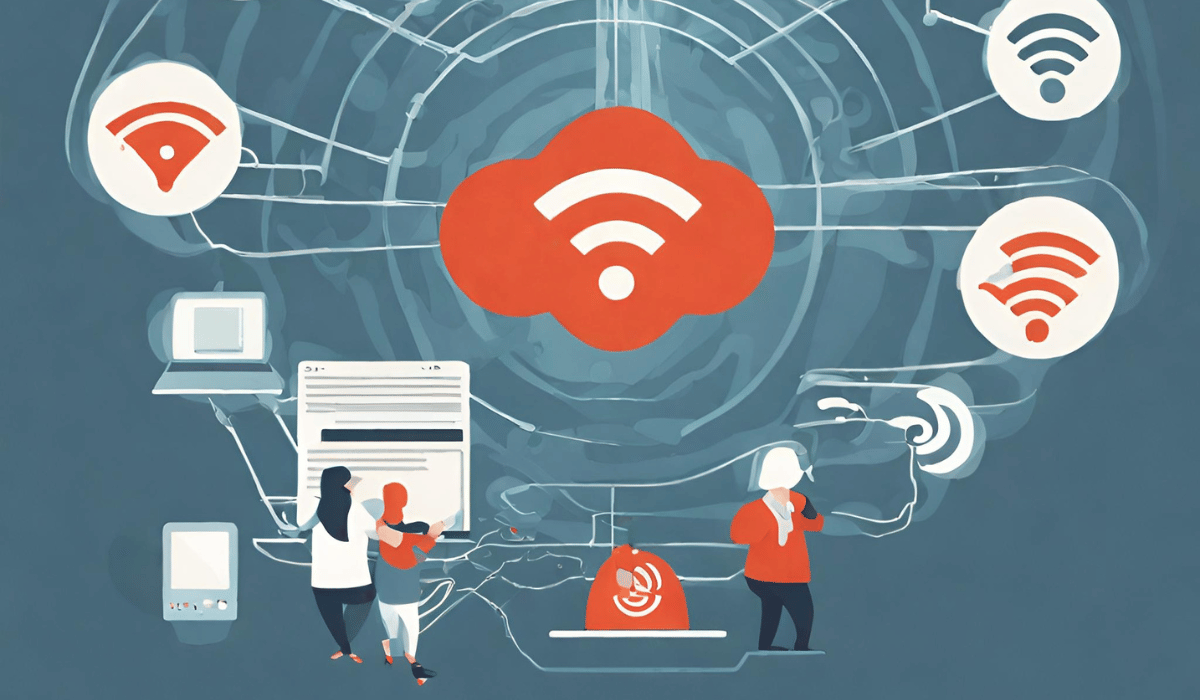
- Public Wi-Fi is common in public places such as airports, coffee shops, and hotels. Unfortunately, this convenience can come at a cost to your data privacy online. Public Wi-Fi networks are often unsecured and can be easily hacked by cybercriminals looking to steal sensitive information from unsuspecting users.
- To avoid putting yourself at risk, it’s important to avoid using public Wi-Fi networks whenever possible. If you must use public Wi-Fi, connect only to networks that require a password or have some encryption. Additionally, avoid accessing sensitive information such as banking details or personal email accounts while using public Wi-Fi.
Method 9: Check Privacy Settings on Social Media
- Privacy settings on social media are often overlooked, but they are crucial for protecting your personal information online. These settings determine how much information others can see about you, including your location, contact details, and photographs. Take some time to read through each platform’s privacy policy and adjust the settings according to your preferences.
- People commonly unknowingly share their data with third-party applications when using social media platforms. Many apps ask for access to personal data such as contacts or location to function properly, but this can lead to a breach of privacy if the app is untrustworthy. Therefore, you must review which third-party apps can access your account and revoke permissions that no longer serve a purpose.
- Regularly check which devices are connected to your social media accounts and remove any unknown or unused ones. This ensures that only authorized devices have access to your account and prevents unauthorized people from accessing sensitive information, such as private messages or photos stored in cloud storage services linked with the account.
Method 10: Read Privacy Policies

- Privacy policies provide valuable information on how companies handle your data, who they share it with, and what security measures they have in place.
- By reading privacy policies, you can make informed decisions about whether or not to share your personal information with certain websites or apps. You can also opt out of certain data collection practices if the company offers that option. Additionally, reading privacy policies can help you identify any red flags or warning signs that a website or app may not be trustworthy when handling your personal information.
- Remember, while reading privacy policies may take some time, protecting your data privacy online is worth it. Take the time to read through them carefully, and don’t hesitate to ask questions if anything is unclear. By doing so, you’ll be taking an important step toward safeguarding your personal information online.
FAQs
Can use a VPN guarantee my data privacy?
Using a Virtual Private Network (VPN) is one of the best ways to ensure your online privacy. A VPN encrypts all your internet traffic, making it difficult for anyone to intercept or access your data. It also hides your IP address and replaces it with another one, making it difficult for anyone to track you. However, using a VPN does not guarantee 100% data privacy.
What should I do if my personal information is compromised?
Contact your bank and credit card companies to report any suspicious activity and freeze your accounts if necessary. Change all passwords for online accounts that may have been accessed by the hacker, including email and social media platforms.
File a police report and notify the Federal Trade Commission (FTC) of the breach. The FTC can provide guidance on what steps to take next and how to protect yourself from identity theft. You should also consider placing a fraud alert or security freeze on your credit reports to prevent any unauthorized new accounts from being opened in your name.
Educate yourself about data privacy best practices moving forward. Be cautious when sharing personal information online, use strong passwords and two-factor authentication whenever possible, regularly monitor financial statements for suspicious activity, and consider investing in reputable antivirus software for added protection against cyber threats.
How often should I back up my data?
If you are a business owner dealing with sensitive customer information or financial records, it’s advisable to back up your data daily or weekly depending on how frequently you handle new transactions. On the other hand, if you only use your computer for personal purposes and store minimal amounts of information that is not crucially important to you; then backing up once a month may suffice.
Are there any free anti-malware and anti-virus software options?
Some effective free options can help keep your devices safe. One such option is Windows Defender, which comes pre-installed on all Windows devices. It offers real-time protection against malware and viruses and has been improving its detection capabilities over time. Another popular free option is Avast Free Antivirus, which offers advanced features like Wi-Fi inspector, password manager, and browser cleanup tool along with basic virus scanning.
How can I check if my passwords have been compromised?
To check if your passwords have been compromised, you can use various tools available online. One such tool is Have I Been Pwned (HIBP), which allows you to enter your email address or username and checks against a database of known data breaches. Another option is Password Checkup, a Chrome extension that automatically checks if any of your saved passwords have been compromised in a breach.
Should I delete my social media accounts to protect my data privacy?
Instead of deleting your accounts, consider reviewing and adjusting your privacy settings on each platform to limit access to your personal information. Additionally, you can choose to share less personal information online by being mindful about what you post and whom you interact with.
Conclusion
Protecting your data privacy online is essential to protect yourself and your information from cyber threats. With strong passwords and two-factor authentication, you can significantly reduce the risk of unauthorized access to your accounts.
Moreover, being mindful of the information you share online and limiting it only to trusted sources can help prevent identity theft or phishing attacks. Additionally, regularly updating all software and apps can minimize security vulnerabilities that hackers may exploit. Lastly, investing in a reliable VPN service while browsing online ensures that all internet traffic is encrypted and secure.
