Encryption software is a crucial tool for safeguarding sensitive data in our digital world. This article highlights the importance of encryption, outlines key factors to consider when choosing encryption software, and provides a list of the top 10 options for 2023. It also offers insights on how to use encryption software effectively. Whether you’re an individual concerned about personal privacy or a business owner protecting critical information, investing in the right encryption software is a fundamental step towards ensuring your data remains secure in today’s digital landscape.
What is Data Encryption?

Data encryption is a powerful technique that transforms your digital data into an impenetrable fortress. It acts like a secure digital safe, guarding your vital files and folders with an invisible shield. The core of encryption lies in algorithms, particularly the formidable AES 256-bit encryption, which converts your data into indecipherable bits. Even if an intruder manages to breach your encrypted fortress, all they’ll find is a jumble of meaningless information.
Why Encryption Software Matters?
Encryption converts plain text into unintelligible code, making it accessible only to authorized parties with the decryption key. This technology ensures:
Data Privacy
Encryption keeps your personal and financial information confidential in an era of increased data sharing and online transactions. Even if a breach occurs, encrypted data remains useless to malicious actors without the encryption key.
Protection Against Cyber Threats
Cybercriminals are becoming increasingly sophisticated. Encryption is a robust defense mechanism against unauthorized access, mitigating the risk of data theft, ransomware attacks, and other cyber threats.
Built-in vs. Third-party Encryption Software
Data encryption can be approached via built-in encryption methods and third-party encryption software. The built-in options, while convenient, have become less reliable over time due to the growing sophistication of hackers. On the other hand, third-party encryption software providers invest considerable time and effort in identifying and patching vulnerabilities, ensuring robust data security.
The Top 10 Encryption Software:

- Folder Lock:
- Overview: Folder Lock is a long-standing player in the encryption software field, boasting over two decades of experience. It is recognized for its robust file security and data protection, utilizing AES-256-bit encryption.
- Key Features: This software offers a range of features, including file shredding, file locking, password wallets, and USB security. These features contribute to a comprehensive approach to data security.
- Data Breach Claims: While Folder Lock claims to have never experienced a data breach, it’s important to note that independent verification of this assertion is challenging. However, the confidence displayed by its creators is reassuring.
- Trial Version: If you’re considering Folder Lock, it’s advisable to try their trial version before committing. This allows you to evaluate its functionality and compatibility with your needs.
- AxCrypt:
- Overview: AxCrypt, developed by AxCrypt AB in Sweden, is a data security software offering enhanced security for confidential files with AES-256-bit encryption.
- Cloud Integration: One of its notable features is seamless cloud integration with popular services like Dropbox, Google Drive, and OneDrive. This ensures that your encrypted files are accessible wherever you go, be it on desktop or mobile platforms.
- VeraCrypt:
- Overview: VeraCrypt is a free and versatile disk encryption software designed to protect folders, files, and entire systems. It is especially effective in preventing data leaks and theft.
- Ease of Use: VeraCrypt is known for its user-friendly approach, automatically handling the encryption and decryption of data. This makes it accessible even to those without extensive technical knowledge.
- Additional Features: The software offers valuable features such as password generation, key sharing, file wipes, and integration with cloud storage services, enhancing its functionality.
- CertainSafe:
- Overview: CertainSafe is an emerging player in the encryption field, gaining recognition for its unique approach. It offers a secure digital safety deposit box, particularly aimed at medium-sized companies and businesses.
- Security Mechanisms: CertainSafe employs micro encryption and tokenization, rendering data theft useless even if an intruder gains access. This innovative approach adds an extra layer of security for sensitive information storage and sharing.
- BitLocker:
- Overview: BitLocker is a built-in encryption option for Windows users, available on Windows 10. While it may not have as many features as third-party solutions, it provides reliable data security.
- Encryption Strength: BitLocker supports 128-bit and 256-bit encryption, with various security modes, including USB Key Mode, Transparent, and user authentication. This flexibility allows users to tailor their security settings.
- FileVault:
- Overview: FileVault is the go-to encryption tool for Mac users. It is integrated into macOS and provides robust protection for files and the entire system.
- User-Friendly: FileVault is known for its simplicity, making it an excellent choice for Apple enthusiasts. Setting it up and using it is straightforward, enhancing the overall user experience.
- AxCrypt (Reiterated for Windows Users):
- Overview: AxCrypt is a user-friendly encryption software tailored for Windows users. It excels at securing individual files and offers convenient encryption and decryption options with a simple right-click.
- Collaboration Features: AxCrypt also stands out for its collaboration features, making it easy to share encrypted files securely with others.
- GPG Suite:
- Overview: GPG Suite is a specialized tool for email encryption designed for macOS users. It provides a user-friendly interface for encrypting and decrypting email messages.
- Email Security: This software is essential for individuals and businesses relying on email communication, as it adds an extra layer of protection to sensitive emails.
- 7-Zip:
- Overview: While 7-Zip is primarily known as a file compression tool, it offers robust encryption options. It is open-source, compatible with various file formats, and available for Windows users.
- Data Safety: With 7-Zip, you can encrypt your archives, ensuring your data remains safe during storage and transmission.
- DiskCryptor:
- Overview: DiskCryptor is an exclusive encryption tool for Windows, recognized for its speed and efficiency. It is particularly suitable for encrypting entire disks, including system drives.
- Quick and Reliable: If you’re seeking a swift and reliable method to secure your data, DiskCryptor is a valuable choice, especially for Windows users.
Choosing the Right Encryption Software:
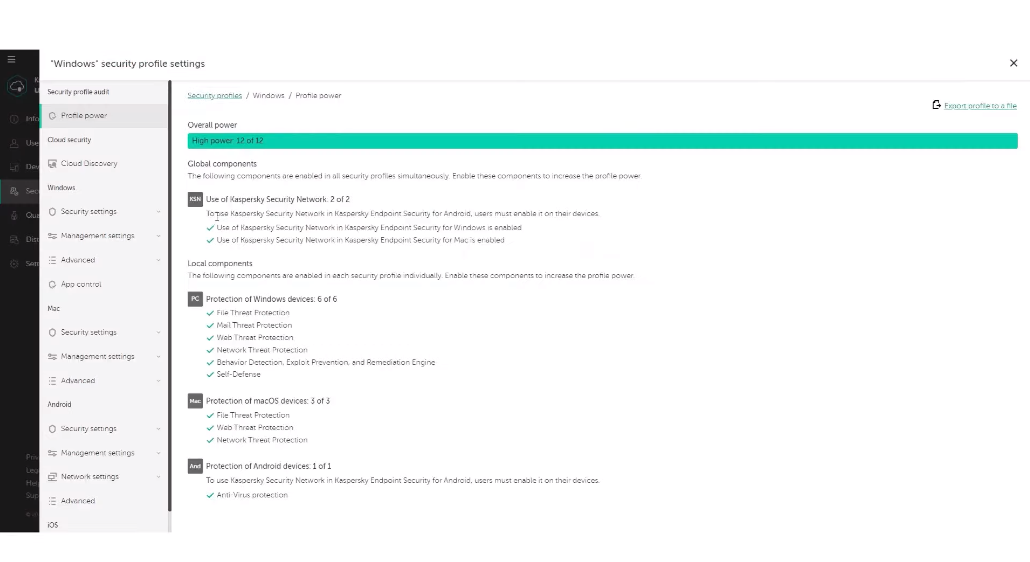
Selecting the best encryption software for your needs depends on several factors, including:
1. Platform Compatibility
Ensure that the encryption software is compatible with your operating system, whether it’s Windows, macOS, or Linux.
2. Encryption Strength
Consider the encryption algorithms used by the software. Strong, industry-standard encryption algorithms are essential for robust security.
3. User-Friendliness
Evaluate the software’s user interface and ease of use. User-friendly software reduces the learning curve and enhances adoption.
4. Additional Features
Some encryption software offers extra features like secure file sharing, password management, and cloud integration. Assess whether these features align with your needs.
Conclusion:
Choosing the right encryption software depends on your specific needs and preferences. Whether you’re an individual looking to protect personal information or a business owner safeguarding critical data, a solution on our list can meet your requirements. Invest in encryption software today and take the first step towards a more secure digital environment. Your data deserves the best protection available, and these top 10 encryption software solutions are your allies in ensuring that sensitive information remains safe from prying eyes.
Frequently Asked Questions
Is encryption necessary for everyone?
Encryption is essential for anyone who wants to secure sensitive data, especially in an age where cyber threats are prevalent. However, the level of encryption needed may vary based on individual needs.
Are free encryption software options as secure as paid ones?
While some free encryption software options can be secure, paid solutions often offer more comprehensive features and better support, making them a safer choice for users with high-security requirements.
How can I choose the right encryption software for my needs?
To choose the right encryption software, consider factors like the sensitivity of your data, ease of use, platform compatibility, and additional features offered. Trying out trial versions can also help you make an informed decision.
Are digital certificates necessary for secure online transactions?
Digital certificates play a crucial role in verifying the authenticity of websites and secure online transactions, especially in e-commerce. They help users ensure they are connecting to legitimate sources.
What is the role of hashes in data security?
Hashes create unique fingerprints of files, making detecting any unauthorized changes or tampering possible. They are commonly used to verify the integrity of downloaded software.
