
The process through which you can use Private Browser in Folder Lock for Windows Phone
- Login into Folder Lock; tap Private Browser in main features.

- Access the private browser feature from Folder Lock for Windows Phone.
- The file that you will download using the Private Browser will automatically be saved in the respective category.
For example: If you download a picture, it will automatically be saved in Images category.
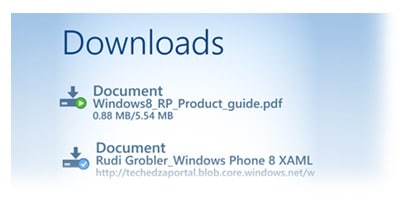
- The history of the Private Browser will be inaccessible to others.
- Folder Lock will show all downloads using its Private Browser in the Download List.
