
Get to know how you can Record Voice Memos in Folder Lock for Windows Phone
- To record voice memos, login into the Folder Lock & tap on the “Voice Memo” in the main features.

- To start recording, tap on the “add” command in the App bar. The recorder will initialize once you tap on the “start” command in the recorder and tap on “stop” command when you would like to stop recording. Keep in mind that the recorded files are saved automatically upon tapping on the “start” command.
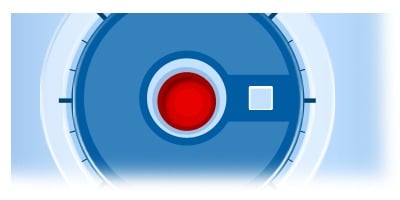
- To rename Voice Memo file(s), tap on the rename icon on the file and type out your desired name.
- To delete Voice Memo file(s), tap on the “select” command in the App bar, then select the file and tap on the delete command.
